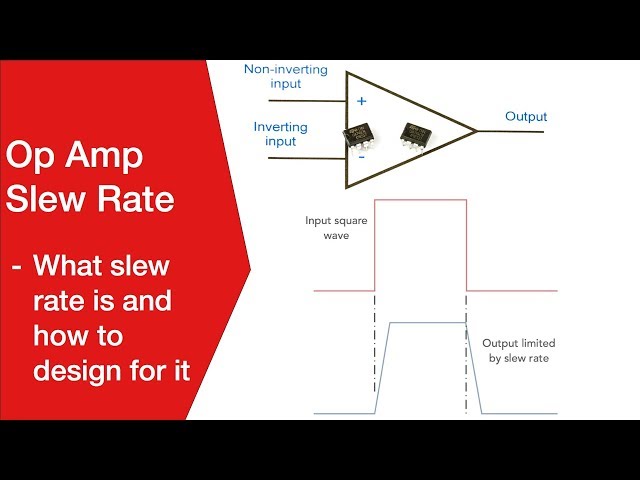How Long Can an Ethernet Cable Be?
Understand the impact of length on an Ethernet cable and its performance so you know how long one can be & know how to extend the length.
Ethernet IEEE 802.3 Includes:
Ethernet introduction
Standards
Ethernet data frame structure
100Mbps Fast Ethernet
Gigabit Ethernet, 1GE
10 Gigabit Ethernet, 10GE
Single Pair Ethernet, SPE
Ethernet cables
How to buy Ethernet cables
How long can an Ethernet cable be
Routers, hubs, switches - the differences
Ethernet switch
How to buy best Ethernet switch
Ethernet industrial switch
Power over Ethernet, PoE
Ethernet splitter
Carrier Ethernet
Ethernet Products Shopping Page
Most of us use short Ethernet cables to connect a router to a computer or TV, printer etc. In most cases the lengths are not particularly long - a metre or two is often the case.
In fact most Ethernet cables that are bought are relatively short and used as patch cables to connect ports on closely located networking items: computers, routers, printers, etc.

However with Gigabit Ethernet becoming the norm, the data rates are very high, and this results in very high signal frequencies being passed down the cable.
This begs the question about how long an Ethernet cable can be before it affects the performance of the network.
Although in most situations the lengths will be comparatively short, there are some instances where long leads may be needed, and it is best to know what can be supported and what might lead to issues.
What Ethernet cables you can buy
There are very many Ethernet cables on the market these days. The choice is almost too large and it can sometimes be difficult to make a choice.
One of the key decisions to make is about the length. It is often wise to measure the distance required and allow a little extra because it is important not to have the cable too short.
Generally the distances supported are up to 100 metres, and this is way beyond what most people need, but it is always worth checking the distance that are supported for the different standards and for the different cable lengths.
Cables are widely available in a variety of lengths: 0.5, 1, 1.5, 2, 5, 10, 20 metres are very common and these cables can be obtained from virtually any supplier that stocks Ethernet accessories. The shorter lengths tend to be used as "patch" cables and they are very widely available.
Longer cables up to 100 metres are also available, but as they not as widely used, then they are less common.
Maximum distances for different cable types & data rates.
Even though the data rates that are passed across Ethernet links are very high, considerable distances can be achieved.
Using the right cable for the Ethernet version and the speed of the link, distances of up to 100 metres are normally achievable.
Where a lower grade cable is used of for some of the very high speed links, the distances are shorter, but still quite significant.
Check out the distances that can be achieved in our tabulated summary below.
| Summary of Ethernet cable Maximum data Rates for Given Lengths |
||
|---|---|---|
| Cable category | Length (metres) | Max data rate |
| Cat 5 | 100 | 100Mbps |
| Cat 5E | 100 | 1Gbps |
| Cat 6 | 100 | 1 Gbps |
| Cat 6 | 55 | 10 Gbps |
| Cat 6A | 100 | 10 Gbps |
| Cat 7 | 100 | 10 Gbps |
| Cat 7A | 100 | 10 Gbps |
| Cat 7A | 50 | 40 Gbps |

What limits the distances achievable
There are several factors that limit the distances over which data can be sent along any wire. Ethernet cables are no different because they result from the fundamental physical issues that arise:
Broadly the issue can be summarised:
Maintaining waveform: The construction of Ethernet cables, even using twisted wire pairs and screening is such that the signal will degrade over distances. The use of twisted wire pairs and screening considerably improve this, but the signal will become smaller and it will also become less defined with distance, making it more difficult for reliable reception of the data at the far end.
Resistive losses: Although the levels of current in an Ethernet cable are not particularly high, the resistance of the wires within the cable, especially over long distances, will increases. The resistance will result in power losses and reduction in the signal level over the length of the cable. Ultimately it will fall below the levels required for proper reception and accurate decoding.
Interference pickup: The use of twisted pair wires along with screening in the cable (when it is incorporated) will considerably improve the levels of pickup and radiation. However, if the cable is passed through areas where there might be high levels if ambient electrical noise, there is the possibility for levels of pickup that might corrupt the data being sent. This can be an issue for any cable, but particularly as the cables become longer, the levels of pickup are bound to rise.
Crosstalk: With the twisted pair wires placed in close proximity to each other over significant lengths, thee will be crosstalk between them - the wire pairs will tend to induce small currents int he other wires. This can lead to data corruption as the levels of noise on the wire pairs increases.
Environmental factors: Although they might not always directly affect performance, when running cables, particularly outside, or through damp environments, it is possible for cables to become degraded. Moisture will enter the cables when used in damp areas and this will introduce losses. Also exposure to sunlight will cause the plastics in the cable to degrade. The effects are often hiden and occur slowly so a slow decline in performance may occur without any realisation of what is happening. They will also be more critical for longer cables where the system is operating closer to its limitations. It is wise to bear these factors in mind when installing a cable.
Cable quality: Although maximum lengths are provided for the different data rates / standards, these assume that the cables are manufactured to the required standards. Very low cost ones are likely to skimp in quality. Aspects like the number of twists per metre of the twisted pair wires; the quality of any screening; and other aspects like these. This issues can result in increased levels of crosstalk and interference pick-up etc. Although the quality on short parch cables is unlikely to make a difference, it most certainly can on longer lengths.
By keeping the cable lengths below the lengths stated in the specifications means that the Ethernet link should operate satisfactorily.
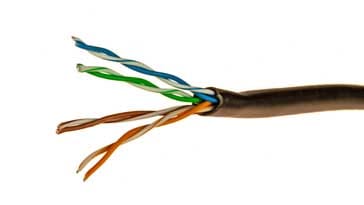
Effects of cable length on Power over Ethernet
Power over Ethernet, PoE is a scheme whereby power can be carried along an Ethernet cable to power a remote device.
This is particularly useful for applications like remote cameras, and other sensing modules because it saves having to run a second cable to the remote device.
As can be imagined, long cable runs will introduce resistive losses and any current drawn will result in a voltage drop.
The PoE scheme has been designed so that it will operate within the standard set down for Ethernet, so generally the maximum length of 100 metres should not be a problem for compliant cables and devices.

Extending the range of an Ethernet network
Although the usual maximum length for cables is 100 metres, there can be instances where a greater range is needed.
Although it is possible to use two Ethernet cables and chain them together using a back to back connector, the overall maximum of 100 metres remains, so this does not overcome the issue of extending the range.
Fortunately there are several ways in which the overall range can be extended:
Use an Ethernet switch: Although Ethernet switches are normally used to create additional links to equipment, etc, they can also be used to extend the range.
The switch will receive and transmit data, along with undertaking some processing to ensure it is sent along the correct link. To achieve this, the switch must receive the incoming data and then transmit it again - effectively it acts like a repeater. In this way it can be used to provide an additional 100 metres to the link.
Coaxial Cable Extenders: Coax cable extenders tend to be used in large buildings where the Ethernet links exceed the 100 metres required for standard cables. It would also not be sensible to install lots of switches to act as repeaters. Using coax cable can extend the distances up to 1000 metres.
UTP extenders: Using UTP extenders it is possible to extend the length of cables up to 2.5 kilometres using standard UTP cables. Essentially this technique converts the Ethernet data into a DSL format and then at the remote end, it converts the signals back again.
Ethernet offers a very good range for the transmission of data using ordinary, off the self cables, or using cabling and connectors that can be made up for a specific connection.
If the basic range is exceeded without taking any precautions, performance can be significantly degraded, but fortunately there are options should the overall range need to be extended.
Wireless & Wired Connectivity Topics:
Mobile Communications basics
2G GSM
3G UMTS
4G LTE
5G
Wi-Fi
Bluetooth
IEEE 802.15.4
DECT cordless phones
Networking fundamentals
What is the Cloud
Ethernet
Serial data
USB
LoRa
VoIP
SDN
NFV
SD-WAN
Return to Wireless & Wired Connectivity