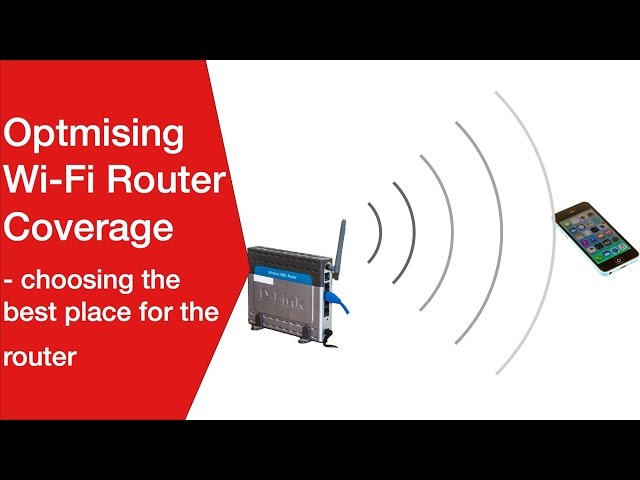How a Computer Works: a block by block breakdown
Computers are part of everyday life - desktops, laptops, tabltes and even many items like smartphones, gaming consoles and the like contain a computer, so how do they work.
Computer Technology Includes:
How a computer works
CPU central processing unit
Computer RAM
Microprocessor vs microcontroller
Today we are used to the fact that computers can undertake a huge number of tasks. They use their processing ability to do a host of tasks from calculating numbers through to running programmes that cover everything from office tasks like word processing to accounting and very much more.
The way in which all computers work is very similar. They have the same basic functional units within them and these provide the same basic operational features.
Although computers take many different forms, everything from the huge mainframe computer used for processing enormous amounts of data to laptop computers and even the computers embedded in other electronic devices, looking at how these computers work, it can be seen that they all follow the same principles.
Basic computer block diagram
Whatever the form of computer, the basic processing engine is essentially the same. It consists of a number of elements, each performing different functions to enable the overall microcomputer to operate.

The main elements within a computer typically include:
- Input Unit: Receives data from external sources.
- Output Unit: Displays processed data.
- Control processor unit, CPU: The CPU is the very heart of the computer and this is where all the intelligence is located. There are three main items within this, although many computers will have a few additional items, but these are the main elements:
- Memory Unit: This area stores data and instructions.
- Arithmetic Logic Unit, ALU: The ALU performs calculations and logical operations.
- Control Unit: As the name indicates, the CU coordinates the activities of other units.
The processor hardware for the computer can take many physical forms. It may be a large mainframe computer used for huge amounts of processing, it can be a desktop computer, it can be a small microcontroller based system set up for a specific task where only a small amount or processing is required. Whatever the requirements, the computer processor will have the same basic structure and the same basic circuit blocks.
It's worth taking a look at these individual units in turn to gaina better idea of what they are and what they actually do.
• Input unit
The input unit is the computer's gateway to the outside world. It comprises various devices like keyboards, mice, scanners, and microphones.
These devices convert real-world data (text, images, sound) into a digital format that the computer can understand.
- Data Conversion: Input devices translate physical actions (keystrokes, mouse movements) into electrical signals.
- Data Transmission: These signals are then converted into binary code (0s and 1s) and sent to the computer's memory for processing.
• The Output Unit
The output unit is the opposite of the input unit. It takes processed data from the computer and presents it in a human-readable or usable format. Common output devices include monitors, printers, speakers, and projectors.
- Data Reception: The output unit receives processed data in binary form.
- Data Conversion: It converts the binary data into a format suitable for the output device (visual display, sound waves, printed text).
• The Memory Unit
The memory unit acts as the computer's short-term storage. It holds data and instructions that the CPU needs to access quickly.
There are two primary types of memory:
- Random Access Memory, RAM: Volatile memory that stores data temporarily. It's erased when the computer is turned off.
- Read-Only Memory, ROM: Non-volatile memory that stores essential system instructions. Its contents cannot be modified.
• The Arithmetic Logic Unit, ALU
The ALU is the computer's brain, responsible for performing calculations and logical operations. It can add, subtract, multiply, divide, compare numbers, and make decisions based on the results.
- Arithmetic Operations: The ALU handles basic mathematical calculations.
- Logical Operations: It performs comparisons and decision-making processes.
- Data Manipulation: The ALU can manipulate data in various ways, such as shifting bits or performing bitwise operations.
• The Control Unit
The control unit is the conductor of the computer orchestra, coordinating the activities of all other components.
The control unit fetches instructions from memory, decodes them, and sends signals to other units to execute them.
The main functions are:
- Instruction Fetching: The control unit retrieves instructions from memory.
- Instruction Decoding: It interprets the instructions to determine the required actions.
- Command Issuing: It sends signals to control the operation of other units.
- Data Transfer: It manages the flow of data between different components.
How it all works
Not only is it important to understand the main elements within a computer, but also how they all work together to provide the computing power that's required today.
- Input: The user enters two numbers using the keyboard.
- Data Transfer: The input unit converts the numbers into binary code and sends them to the memory.
- Instruction Fetching: The control unit retrieves the addition instruction from memory.
- Data Transfer: The control unit sends the numbers from memory to the ALU.
- Calculation: The ALU performs the addition operation.
- Data Transfer: The result is sent back to memory.
- Output: The control unit sends the result to the output unit, which displays it on the monitor.
Additional computer elements
While this overview provides a fundamental understanding, in reality modern computers are far more complicated and they will normally incorporate other elements and processes to enable them to return the very high levels of performance we expect today.
- Cache memory: A small, high-speed memory that stores frequently accessed data.
- Buses: Data pathways connecting different components.
- Input/Output, I/O controllers: Manage communication with external devices.
- Interrupts: Mechanisms for handling unexpected events.
On top of this, computers operate at incredibly high speeds, executing billions of instructions per second. This is made possible by advanced microprocessors, which integrate multiple components onto a single chip.
Understanding the basic structure of a computer is essential for appreciating its capabilities. While the internal workings may seem intricate, the synergy between the different components enables computers to perform a vast array of tasks, from simple calculations to complex artificial intelligence.
 Written by Ian Poole .
Written by Ian Poole .
Experienced electronics engineer and author.
More Digital Logic and Embedded Topics:
FPGA programming
Embedded systems
How a computer works
Logic circuit design basics
Logic / circuit design guidelines
Return to Digital / Logic / Processing menu . . .