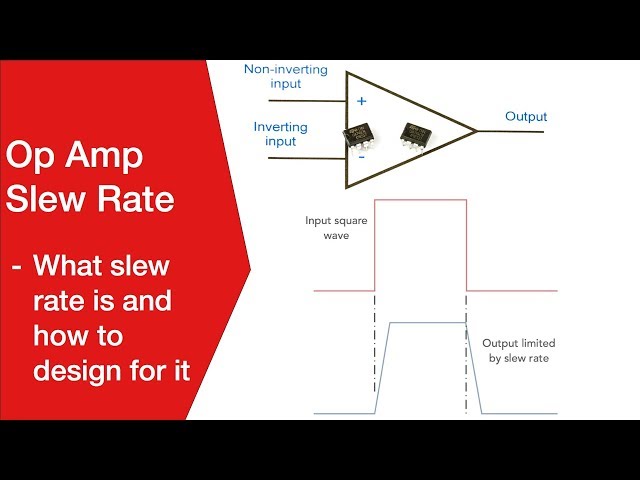How to Buy the Best TV Remote: guide with hints & tips
There is a huge selection of TV remotes available from simple replacements to universal ones with many functions - here are the key ideas for what to look for.
TV Remote Controls Includes:
How to buy the best TV remote
TV remotes are a fact of life these days - modern TV systems with the television, recorder, satellite box, sound bar and possibly more can mean that it is difficult to know which one to use.
Then there is the problem of these TV remote controls getting lost - with so many around this is hardly surprising.
Some TVs can be controlled without a remote control, but others need one, so when one goes missing it can be a big problem.

When replacing lost remotes, or buying one to act as a single control for all the systems, it pays to know a little about what to look for when buying one.
Some of these replacement and universal TV remotes are quite inexpensive, so it poses the question about the benefits of buying an expensive one over a cheaper remote.
TV remote questions
There are several questions that many people will have about buying a new TV remote. Cost, whether they will work and ease of use are some of the common queries people have.
- Do I need to buy a new remote from the TV manufacturer: The quick answer to this is No. Buying new TV remotes from the manufacturer of the television can be very expensive. There are many remotes that are made for particular televisions by companies specialising in TV remotes and also there are universal ones. These can be easily set up to operate virtually all modern televisions.
- If I buy a universal TV remote is it easy to set up: In general universal TV remotes are easy to set up, although they won't work straight out of the box like one design for a particular TV set or manufacturer. However they are normally designed to be very easy.
Once batteries are installed there are a few ways to set up the universal TV remote you have bought. One method is referred to as direct code entry, another is auto-search, brand code search and manual code search. It all depends upon the actual remote that has bene bought and the television it is to be used with. The instructions that come with the universal TV remote need to be consulted as there is no "one size fits all" setup procedure for all universal TV remotes.
TV remote basics
The difference between a remote designed and manufactured for a specific television is that the universal TV remote can operate a variety of different televisions and forms of AV equipment.
The remotes normally use an intra-red transmitter that sends short coded data. The television has an intra-red detector and picks up the message. Different codes are sent by the remote and these are decoded by the television or associated equipment. Each code means a different operation to the television and therefore by sending different codes, the television can perform different functions.
A TV remote that comes with a television is made by the TV manufacturer and it is programmed to send out the right codes tot he television for the various functions that need to be controlled.
Replacement TV remotes can be made by the original TV manufacturer (but these often cost quite a bit) and there are also a number made by independent remote manufacturers. If intended for a particular television, they will have been programmed at manufacture with the right codes and these will generally work straight away, once the batteries have been put in. They may not quite match the style of the television, but they will be much cheaper.

Universal TV remotes, as the name indicates can work with any television, well, almost any television.
The codes for controlling a television are relatively straightforward, and therefore it is relatively easy for the universal remote to store several sets of commands for the popular forms of television. In fact Sony and Panasonic, to name just two, have only used a couple of different sets of commands over the past ten years or more. This makes it easy for the universal remotes.
Some universal TV remotes will store a large number of sets of commands, others may need them to be downloaded. The sales information should detail exactly what needs to be done.
Options for TV remotes
Like all other electronic gadgets and items, there are many levels of remote that can be bought. Obviously the remotes at the cheaper end of the market have less capabilities and by paying more, it is possible to buy ones with more capability.
When making a decision about what TV remote to buy, it is good to have an idea of what is available, so that an informed decision can be made.
Those intended for a specific manufacturer should only require the batteries to be installed, but of course they will only work for the intended set and may not operate any other equipment.
Universal remotes need to be set for the machines they are top operate. Some of the more basic ones are set up by a series of button presses to select the required TV set or manufacturer. The instructions will come with the remote and should be relatively easy to follow.
If a little more capability is required, and cost is not so much of an issue, then it is possible to buy TV remotes that have companion Apps with large databases containing a huge number of TVs and associated equipment. Using these, it is quick and easy to add or change devices. Some of these can programme up to 15 devices - it is unlikely that many people would want to programme even this number let alone exceed it, so these will provide the required capability for virtually all systems.
Mobile phone options
Surprisingly a small number of mobile phones have infra-red transmitters and can be used as a TV remote control.
Before buying a remote control, it is worth checking whether your phone has an IR capability. Some Samsung, Xiaomi, Huawei and a few others have this capability.
The downside of using a phone, is that unless all the family has the same type of phone, then its use will be limited only to those who have a phone.
In many cases it is better to have a remote and then the phone can be used when it is more convenient.
Consoles for controlling TV & smart home devices
With technology advancing all the time, and many more devices being used in the home, it may be more convenient to control a host of devices including the television system from a single device.
Remotes cannot control control many of these devices as they only use infrared, IR and not Wi-Fi, Bluetooth or any one of the myriad of other smart home wireless linking systems.
Responding to this niche in the market a few manufacturers have developed a hub that links to not only a television but many other smart home devices.
These home hub systems may not only be able to control the television but may also link to systems like the various smart speaker systems, Alexa, Apple HomePod, etc and in this way get voice activated control.
Check list for buying a TV remote
When buying a TV remote control, there are several points to check. We've summarised some of the main ones in our list below:
- What level of TV remote is required: There is a huge variety of different types of remote from the simple replacements, through to those with a huge amount of capability. It is worth checking the market to see what is available and then deciding what level of remote is needed
- Cost: The cost of any TV remote is a major consideration when looking at buying a new one. How much can you spend, and how much are you comfortable spending. They can start a $10 or equivalent and a little more, right through to $200 or $300 or more. Obviously the more you pay the more you get in general.
- Check compatibility: This may sound obvious, but it is always best to check the list of televisions and other AV equipment that the TV remote will operate before buying. Universal remotes will be able to be used with most televisions, but with there being such a wide variety available, it is always best to check.
- Number of devices: Different TV remotes will be able to control different numbers of devices. The maximum is normally around 15 devices because who would want to control more than that from one remote? However check that it can control the number of devices you currently need controlling, with possibly margin in case another item is bought later.
- Ease of programming and set-up: Ease of setting up, programming and possibly even operating the remote should be considered. If it is not easy to use, then it may not be used as much. If it isn't used, then there is no point in buying it.
- Check the reviews: One way of quickly gaining a view of the remote. People will soon write reviews, both positive and negative about any product, and these will highlight the benefits and downsides as seen by many people with the product. The usual warnings about false reviews apply, but some platforms are better than others.
There are many options for selecting a new TV remote control. With there being options to buy one from the original TV set manufacturer (normally an expensive option) as well as remotes for a particular manufacturer from a third party supplier as well as universal remotes that can be set up for most sets. Selecting the remote to buy can be relatively straightforward, especially knowing what options are available. In this way, the most effective solution can be obtained.
 Written by Ian Poole .
Written by Ian Poole .
Experienced electronics engineer and author.
More Equipment, Items & Gadgets:
Wireless charging
USB chargers
Power banks
E-readers
TV remotes
Webcam
Return to Electronic items menu . . .