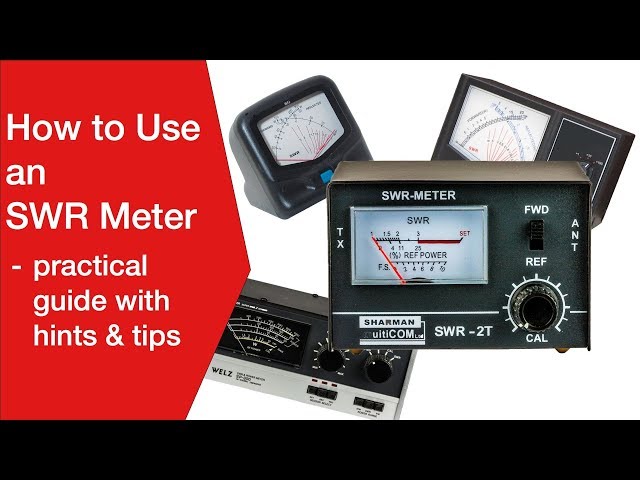Understanding DisplayPort, DP Interface
The DisplayPort interface is fund on many computer monitors and other displays where it provides a very useful means of connecting from an AV source to a display.
DisplayPort Technology Includes:
DisplayPort - the basics
DisplayPort, DP is a display interface that was developed by the Video Electronics Standards Association, VESA to provide a high performance interface for a variety of audio visual display applications.
The interface was introduced in 2006 as a successor to the analogue VGA and the later digital DVI interfaces.
DisplayPort supports higher resolutions and refresh rates than VGA and DVI, and it also supports additional features such as audio transmission and daisy chaining which can be very useful for many demanding AV applications today.

DisplayPort connections are very popular on computer monitors and their connectors are on many monitors, televisions, and projectors.
DisplayPort cables are available in a variety of lengths, up to the maximum of 15 metres - there is a reasonable selection from many suppliers and distributors.
DisplayPort benefits & advantages
As there are many other audio visual displays available, it is necessary to consider the benefits that a DisplayPort interface can provide.
Whilst there are many other interfaces that could be used, the advantages or benefits of DisplayPort include:
Higher resolutions and refresh rates: The latest version of DisplayPort can support resolutions of up to 8K (7680x4320) at 240Hz, although not all versions can support this performance.
Audio transmission: DisplayPort can transmit audio signals to monitors and other devices, and this eliminates the need for separate additional audio cables.
Daisy chaining: DisplayPort supports daisy chaining, which allows you to connect multiple monitors to a single computer using a single DisplayPort cable. This can be useful for creating multi-monitor setups without using a hub or splitter
Adaptive-Sync: DisplayPort supports Adaptive-Sync, which is a variable refresh rate technology that can help to reduce screen tearing and stuttering.
DisplayPort basics
The DisplayPort, DP interface was originally developed by a group of computer and integrated circuit manufacturers to provide a convenient and effective interface for audio visual displays like PC monitors, etc.
Once developed the standard was passed over to be maintained by the Video Electronics Standards Association, VESA.
Although it is aimed at connecting a video source to a display device, the interface can also be used to carry audio, USB, and other forms of data, making it far more versatile than many other interfaces.
The interface uses packetised data, using small packets called micro-packets into which the a clock signal is embedded, thereby allowing the clock signal to be embedded into the data stream. This allows higher higher resolution data formats to be supported, but using fewer lines in the cable.< /p>
DisplayPort can transmit audio and video simultaneously, although it is not required that both are present at the same time.
Video signals path can use from six to sixteen bits per colour channel, and the audio path supports up to eight channels of 24-bit, 192 kHz uncompressed PCM audio.
In addition to this, a bidirectional, half-duplex auxiliary channel carries device management and device control data for the Main Link, such as VESA EDID, MCCS, and DPMS standards. The interface is also capable of carrying bidirectional USB signals.
DisplayPort is not directly compatible with other interfaces like HDMI and DVI because it uses a differential signal format. However it is possible to interface with them using dual-mode DisplayPort ports that are are designed to transmit a single-link DVI or HDMI protocol across the interface through the use of an external passive adapter. This enables compatibility mode and converts the signal from 3.3 to 5 volts.
Other interfaces like VGA/YPbPr which are analogue and dual-link DVI, require a powered active adapter.

DisplayPort releases
To keep up with technology and the needs of the users, the DisplayPort interface has undergone a number of upgrades and revisions.
Each successive release has added new capabilities to provide better performance and greater flexibility.
| Summary of DisplayPort Releases & Capabilities |
||||
|---|---|---|---|---|
| Version | Release date | Maximum Data Rate | Max Resolution & Refresh Rate | New Features |
| 1.0 | May 2006 | 10.8 Gbps | 2560 x 1600 @ 60Hz | Initial release |
| 1.1 | March 2009 | 10.8 Gbps | 1920x1080 @ 120Hz | Added support for 3D and stereoscopic displays |
| 1.2 | December 2010 | 21.6 Gbps | 3840x2160 @ 60 Hz | Added support for HDMI 1.4 features including 32 bit colour and Display Stream Compression (DSC) |
| 1.3 | September 2014 | 25.92 Gbps | 3840x2160 @ 60 Hz or 5120 x 2160 @ 144 Hz | Added support for High Dynamic Range (HDR) and HDCP 2.2 |
| 1.4 | March 2016 | 25.92 Gbps | 7680x4320 at 60Hz or 3840x2160 at 144Hz | Added support for Adaptive-Sync and Display Stream Compression (DSC) 1.2 |
| 1.4a | Jan 2018 | 25.92 Gbps | 7680x4320 at 60Hz or 3840x2160 at 144Hz | Added support for Forward Error Correction (FEC) |
| 2.0 | June 2019 | 77.32 Gbps | 15360x8640 at 60Hz or 7680x4320 at 120Hz | Added support for even higher resolutions and refresh rates, as well as new features such as Dynamic HDR, Auto Low Latency Mode (ALLM), and Variable Refresh Rate (VRR) |
| 2.1 | June 2022 | 80 Gbps | 15360x8640 at 120Hz or 7680x4320 at 240Hz | Added support for even higher resolutions and refresh rates, as well as new features such as DisplayPort Alt Mode 2.0 and DSC 2.0 |
DisplayPort connector types
The DisplayPort interface uses specific types of connector which are unique to the interface making sure that cables cannot be mixed between different standards.
There are two main types of DisplayPort connectors:
Standard DisplayPort: This is the most common type of DisplayPort connector. It is about the size of a USB-A connector, and it is typically found on desktop and laptop computers, as well as monitors, televisions, and projectors.
Mini DisplayPort: This is a smaller version of the standard DisplayPort connector. It is typically found on laptops and other mobile devices.
Both types of DisplayPort connectors typically use a friction lock to keep them in place. This means that there is no need for screws or other fasteners.
In addition to these two main types of connectors, there are also a few other variations that are used in specific applications. For example, there is a micro DisplayPort connector that is used in some mobile devices, and there is a DisplayPort Alt Mode connector that allows DisplayPort signals to be transmitted over a USB-C connector.
No matter what type of DisplayPort connector is used, it is important to make sure that the devices and cables support the same version of the DisplayPort standard. This will ensure that you get the best possible performance from your DisplayPort connection.
Cable bandwidth certification levels
DisplayPort cables are primarily categorised by their bandwidth certification level. This table outlines the different certifications in more detail:
| Certification | Maximum bandwidth | Supported resolutions and refresh rates | Notes |
|---|---|---|---|
| DisplayPort Standard Cable | 10.8 Gbps | Up to 2560x1600 at 60Hz | All DisplayPort cables must support this certification |
| DisplayPort High Bit Rate 2 (HBR2) Cable | 21.6 Gbps | Up to 3840x2160 at 60Hz or 1920x1080 at 120Hz | Required for DisplayPort 1.2 and later devices |
| DisplayPort High Bit Rate 3 (HBR3) Cable | 32.4 Gbps | Up to 3840x2160 at 120Hz or 4096x2160 at 60Hz | Required for DisplayPort 1.3 and later devices |
| DisplayPort Certified DisplayPort 8K Cable | 40 Gbps | Up to 7680x4320 at 60Hz or 3840x2160 at 240Hz | Required for DisplayPort 1.4 and later devices |
| DisplayPort Certified DisplayPort UHBR Cable | 80 Gbps | Up to 15360x8640 at 120Hz or 7680x4320 at 240Hz | Required for DisplayPort 2.0 and later devices |
It is important to note that the DisplayPort cable bandwidth certification is not the only factor that determines the performance of a DisplayPort connection. The capabilities of the source and sink devices also play a role. For example, a DisplayPort 1.4 device will not be able to output a resolution of 15360x8640 at 120Hz, even if it is connected to a DisplayPort Certified DisplayPort UHBR Cable.
If you are unsure which DisplayPort cable to buy, it is always best to consult the documentation for your source and sink devices.
Comparison of DisplayPort to HDMI and DVI
There are several interfaces that can be used for audio visual systems and applications. HDMI, DVI and of course DisplayPort are all able to provide a high level of performance. However, a decision often needs to be made about which interface to use.
Often the decision will be governed by what interface is already used or is available on the particular peripheral in use.
However it is worth understanding the advantages and benefits of each type.
| Comparison of DisplayPort with HDMI & DVI Interfaces |
|||
|---|---|---|---|
| Feature | DisplayPort | DVI | HDMI |
| Connector type | DisplayPort | DVI-D, DVI-I, DVI-A | HDMI Type A |
| Maximum resolution | 15360x8640 at 120Hz | 2560x1600 at 60Hz | 7680x4320 at 60Hz |
| Maximum refresh rate | 240Hz | 60Hz | 120Hz |
| Audio support | Yes | No | Yes |
| HDR support | Yes | No | Yes |
| Adaptive sync support | Yes | No | Yes |
| Daisy chaining support | Yes | No | No |
| Maximum cable length | 15 metres | 5 metres | 15 metres |
Overall, DisplayPort is the most versatile and powerful of the three interfaces. It offers the highest resolutions, refresh rates, and audio support, as well as features such as adaptive sync and daisy chaining. However, DisplayPort is also the least common of the three interfaces, so it may not be available on all devices.
DVI is an older interface, but it is still widely supported. DVI does not support audio or HDR, and it has a lower maximum refresh rate than DisplayPort and HDMI. However, DVI cables can be longer than DisplayPort or HDMI cables, and DVI connectors are also more common.
HDMI is a very common interface that is supported by a wide range of devices. HDMI offers good resolutions and refresh rates, as well as audio and HDR support. However, HDMI does not support adaptive sync or daisy chaining.
The interface that is best for for any given situation will depend on the specific needs and requirements. If the highest possible performance and features and needed, then DisplayPort is the best choice. However, if an interface that is widely supported and does not require expensive cables is needed, then HDMI is a good option. DVI is a good choice for an interface that is supported by older devices or where cable lengths of over 15 metres are required.
The DisplayPort interface may not be as common as HDMI, but it can provide very high levels of performance and is undoubtedly a very good option for high performance system. Cables are widely available, and it is possible to easily convert to and from other interfaces with cables or adapters.
 Written by Ian Poole .
Written by Ian Poole .
Experienced electronics engineer and author.
More Audio Video Topics:
HDMI
SCART
DisplayPort
DVI
Loudspeaker technology
Headphones & earphones
Bluetooth speakers
Stereo sound
Microphones
Audio compact cassettes
Vinyl record technology
Digital radio
DVB television
Return to Audio / Video menu . . .