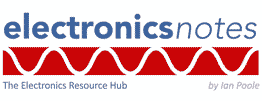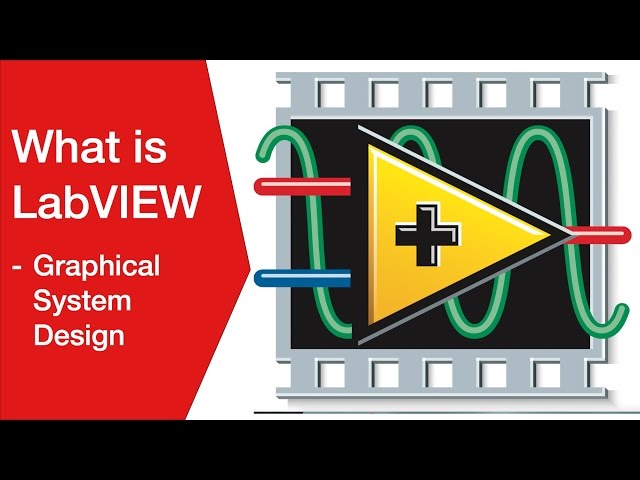AmTOR
An overview, summary or tutorial about the basics of AmTOR, Amateur Telex Over Radio a form of digimode used on the HF amateur bands.
Amateur Radio Digital Modes Tutorial Includes:
Digimodes summary
AMTOR
RTTY
PSK31
Packet radio
PACTOR
WSJT
WSPR
AmTOR may be considered as the next development from RTTY. AmTOR was introduced to overcome the problems with RTTY. As a result of its performance, it has become popular on the HF bands because it gives more reliable communication, especially when interference is present. It achieves this by using a coding system that allows errors to be detected and corrected.
While AmTOR has many advantages it does have some drawbacks. One is that the system frequently changes from transmit to receive and back again. This can be a disadvantage when using a transceiver that uses changeover relays as they are continuously changing position, but for those sets using electronic switching, it is not a problem. However to balance this AmTOR can produce very good copy even when signal levels are such that they can barely be heard by ear.
AmTOR basics
The AmTOR system uses the same basic five-bit code as RTTY, but sent at a data rate of 100 baud. A total of seven bits are sent. The additional two bits are used to ensure that the transmitted data pattern always contains four mark bits and three space bits. From a knowledge of this expected pattern the receiver is able to detect an error and action can be taken to correct it.
In operation the transmitter sends out three characters. The receiver checks them to ensure they are correct. If they are, then an acknowledgement is sent back to indicate this. Then the next block of three characters can be sent out. If they have not been received correctly then this is indicated and the block is re-sent.
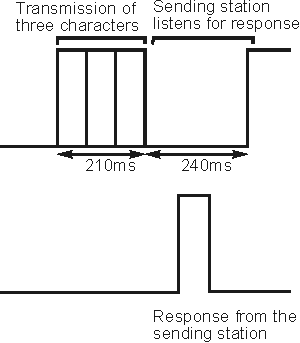
Timing of an AmTOR Mode A transmission
A block takes a total of 450 milliseconds (450ms) to send. Each character takes 70ms, giving a total of 210ms for the transmission. Then there is a window of 240ms for an acknowledgement to be received. This amount of time is allowed to take account of the delays that occur.
The method of sending where such an automatic request for repeat (ARQ) is used is called Mode A. However, it can only operate if contact has been established with a particular station. A general transmission such as a news bulletin or an amateur radio operator wanting a contact cannot work in this mode. Here a second mode called Mode B is used, where each character is sent twice. Initially the first character is sent once and then the repeat message is sent five characters behind the first one. The time interval between the two signals reduces the possibility of interference causing problems. Sending the data twice also gives the receiver two attempts at capturing each character. Also, because seven bits of data are sent instead of the five used for the character code itself, error detection is still possible, allowing the receiving equipment to decide which character of the two to accept.
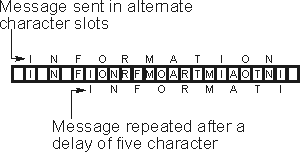
Make up of an AmTOR Mode B transmission
In view of the error correction capabilities of AmTOR, it is ideal as a data made for use on the HF amateur bands where interference levels are high and there is no guarantee that any data sent will be successfully received.
Using AmTOR
Like RTTY the data rate is around five or six characters a second, dependent upon the level of interference, and as a result many people use this mode for chatting. There is also a certain amount of DX to be contacted, and indeed many people look for new countries and rare stations in the same way as they do on Morse and SSB, enabling this mode to cover a variety of interests.
Summary of AmTOR characteristics
Some of the highlight characteristics and parameters for AmTOR are summarised in the table below.
| AmTOR Summary | |
|---|---|
| Parameter | Details |
| Symbol rate | 100 baud |
| Typing speed | 66 wpm |
| Bandwidth | 400 Hz |
| ITU description | 400HF1B |
 Written by Ian Poole .
Written by Ian Poole .
Experienced electronics engineer and author.
More Ham Radio Topics:
What is ham radio
Callsigns
Morse code
Voice modes
Digital data modes
QRP operating
Operating awards
Codes & abbreviations
Ham bands overview
Operating via differnet propagation modes
Repeaters
Callsigns
Contact formats
Setting up a shack & buying equipment
Return to Ham radio menu . . .