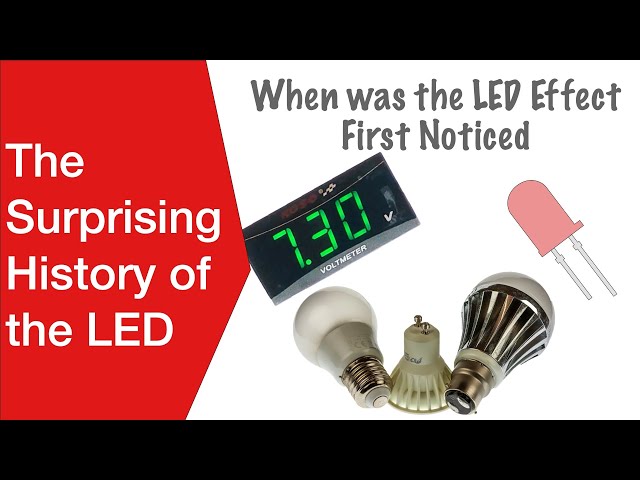HDMI Splitter, Switch & Matrix - What are the Differences
HDMI splitters and switches are very useful for many audio visual applications, but are they the same, or what are the differences?
HDMI Technology Includes:
HDMI - the basics
HDMI versions
HDMI connectors
Pinout / pin connections
HDMI cables
USB C to HDMI
HDMI & DVI
HDMI switch, splitter & matrix - the differences
HDMI extenders
HDMI repeaters
Essential HDMI products
There is a lot of confusion about HDMI splitters and HDMI switches and even HDMI Matrixes. All are very useful devices, but they perform different functions.
Confusion reigns in many areas, with one device being advertised as a switch in the title, but part of the description indicates it is a splitter - in reality this one was a switch. This exemplifies the confusion and shows that care is needed in selecting the right device.
So if major suppliers can be confused, it helps to understand exactly what the differences are when buying either and HDMI switch or an HDMI splitter, so that you get exactly what you want and need.
HDMI switches, HDMI splitters and also HDMI matrixes are known as HDMI distribution equipment as they route HDMI signals in various ways.
HDMI splitters & switches - basic definitions
When looking at the possibility of buying an HDMI splitter or an HDMI switch it helps to have some basic definitions so that the it is possible to understand what each device is, and also the differences between HDMI switches and HDMI splitters.
HDMI splitter definition:
HDMI splitter is a device that takes one source and sends it to multiple displays or displays simultaneously.
A switch is rather different to a splitter as can be seen by the definition below.
HDMI switch definition:
HDMI switch is a device that takes multiple audio visual sources and selects one input to send to the display device such as a television, computer screen, etc sends one signal only to the display.
In summary in their basic forms, a switch selects one of multiple sources which is sends to a single display, whereas a splitter takes one source and sends it to multiple displays, or receivers.
It can be seen from the definitions that the terms "switch" and "splitter" actually serve opposite purposes, but despite this the terms are often used in interchangeably, which is incorrect.
There is still one other device and this is known as an HDMI matrix. This is essentially a combination of a splitter and a switch and allows the routing of multiple signals to multiple devices. The HDMI multiplex provides complete control over routing of HDMI signals.
HDMI splitter
As mentioned in the definition the HDMI splitter takes a single HDMI line and splits it into two. For example this enables one source to drive two or more screens, televisions, etc. The HDMI splitetr is actually the simplest of the three devices: splitter; switch & matrix.

The HDMI splitter is often bought to enable one device or source to serve two or more televisions - it can even enable a single subscription source to be displayed on more than one screen or television, although it would mean that the same programme or stream has to be watched by both devices.
There are two different types of HDMI Splitters:
- HDMI cable splitter: This form of HDMI splitter is the most basic form and it is normally more than adequate for most applications. It simply takes in one source on an HDMI cable, splits the signal and sends it out on two HDMI cables.
- Network cable HDMI splitter: This form of HDMI splitting system is best suited to applications and installations where HDMI signals need to be routed over longer distances. Using Cat 5E or Cat 6 Cables, and it can be used over much longer distances.
When considering the use of an HDMI splitter, it is necessary to consider the resolution. It must be possible for the source and displays all to accommodate and adjust to the same resolution - normally the lowest common denominator for all the HDMI devices active.
If there is an issue with the resolution as can happen, then the lowest common resolution display must be connected to output 1 on a splitter. Fortunately some issues can be resolved by undertaken a power reset, i.e. switch it off and then on again after a short period for any capacitors to discharge.
HDMI switch
As mentioned in the definition the HDMI switch takes a single HDMI line and and switches between two or more destinations. This allows multiple sources to be switched to a screen or television.
The HDMI switch is the ideal solution of the television or display device has insufficient HDMI inputs. The switch can be used to switch between the various inputs of the display device, TV, etc, and allow multiple devices to be connected it. This is particularly useful when the display or television has fewer HDMI inputs than there are sources.

As the HDMI switch needs to be controlled, if nothing else to switch the various lines, this can be accomplished in a number of ways. There may be some form of push button on the front panel, or there may be a remote control. Others may have wired remote controls so that the switching can be controlled by another device like a computer.
When buying an HDMI switch, there are a number of points to look out for:
- Check resolution: Most HDMI switches are 1080p and Digital DTS compatible, but if you are using 4K, check the HDMI switch can accommodate this.
- Home theatre capability: Most HDMI switches can pass Dolby Digital and DTS Digital Surround audio signals, but when used with a home theatre, other advanced audio formats may be used - Dolby TrueHD, Atmos, DTS-HD Master Audio, DTS:X. Before selecting the HDMI switch, check that it can handle the required formats.
- HDMI switch handshake requirements: For use with systems carrying 4K, etc, ensure that the switch can handle HDMI handshake requirements that are needed. These may include HDCP, High-bandwidth Digital Copy Protection, or HDCP 2.2.
HDMI matrix
An HDMI matrix is effectively the combination of a switch and a splitter. It allows the connection of multiple HDMI devices to multiple displays / televisions etc.
One reason for having an HDMI multiplex would be for a home audio-visual installation where it allowed multiple source devices to be connected to different displays.
The use of an HDMI matrix can allow all the devices to be hidden from view, and one simple unit, the HDMI matrix used to control the routing of everything where it is required. Often the HDMI matrix can be controlled using a remote, making operation very easy. An HDMI splitter or HDMI switch could never give the same functionality or flexibility.
Again, there are two types of HDMI matrix: those that use HDMI cable, and those that use network cable.
Points to check for splitters, switches and matrixes
There are a few points that are common to all HDMI distribution devices like HDMI splitters, HDMI switches and HDMI matrixes. Even though some of these devices can be quite cheap, others are more expensive and whatever the devices, it is annoying if it arrives and does not work, of an additional item is needed.
Here are a few pointers for all these devices:
- Is a power supply required: Some of the simplest HDMI splitters and switches do not need a power supply, but others do. When one is needed, this is likely to come with the device, but this may not always be the case.
- Plan the system: This may sound an obvious thing to do, but it is easy to get carried away with ordering the new HDMI distribution devices and not think exactly what is needed. Some systems may be simple and others a little more complicated. Even if it is sketched on a scrap of paper, this can help highlight any issues, and also make sure that all the equipment is included.
- Allow for expansion: Sometimes, when setting up an HDMI distribution system, the system can be planned with the existing sources and displays. It is sometimes worth considering allowing a little extra capability in case a new item is bought. May be allow for an additional output and input or so. In this way, if a new TV, or a new signal source is bought, then it can be accommodated quite easily and without having to replace the HDMI distribution device.
- Check there are enough HDMI cables: It is quite possible that when installing an HDMI switch, splitter or matrix, that there won't be enough HDMI cables - plan the system and check how many cables are needed and then any additional HDMI cables can be bought at the same time.
Whatever is being bought, it is worth taking a little thought to ensure it is exactly what is needed.
HDMI switches, HDMI splitters and HDMI matrixes are easy to buy. There is a good selection on the market, normally at very good prices.
Check out the Electronics Notes: Essential HDMI Items List.
Before buying an HDMI splitter, switch or matrix, it is worth fully checking out the specification to ensure it meets the real needs of the system. With lots of misunderstanding about the differences between HDMI splitter and HDMI switches, it is necessary to make sure the right type is bought.
 Written by Ian Poole .
Written by Ian Poole .
Experienced electronics engineer and author.
More Audio Video Topics:
HDMI
SCART
DisplayPort
DVI
Loudspeaker technology
Headphones & earphones
Bluetooth speakers
Stereo sound
Microphones
Audio compact cassettes
Vinyl record technology
Digital radio
DVB television
Return to Audio / Video menu . . .