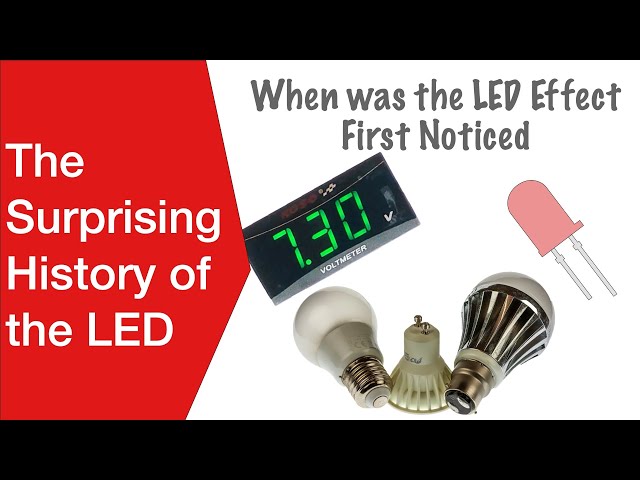USB-C to HDMI: cables & adapters
USB-C to HDMI adapter cables enable USB-C ports to communicate with HDMI allowing items like laptop computers to use just USB-C and communicate with HDMI inputs on displays, etc
HDMI Technology Includes:
HDMI - the basics
HDMI versions
HDMI connectors
Pinout / pin connections
HDMI cables
USB C to HDMI
HDMI & DVI
HDMI switch, splitter & matrix - the differences
HDMI extenders
HDMI repeaters
Essential HDMI products
Many laptops and other items of electronic equipment use USB C connectors and the trend is moving towards them only having USB C as their only type of interface connector.
This appears to create an issue when items like TVs, computer monitors, projectors and the like only use HDMI, so means of interfacing between the two standards need to be used.
One of the easiest solutions is to use a simple cable that has a USB-C connector on one end and an HDMI connector on the other. Adapters are also available that have a USB-C and a socket for an HDMI cable on the other.
USB-C to HDMI background
In order to connect a USB C port to an HDMI port, it is necessary to use a USB-C to HDMI cable which acts as an adapter.
These USB-C to HDMI adapter cables are widely available and provide the ideal method for enabling laptops and other computers, etc to communicate with HDMI based products like displays, screens televisions and the like.
The HDMI Forum which licenses HDMI technology made the decision to implement an interface between USB-C and HDMI because the USB-C interface is becoming increasingly popular and there is a growing need to interface to A/V products including everything from smartphones to televisions and laptops to monitors of displays.
The USB-C to HDMI cables and adapters are able to support features such as resolutions up to 4K, Audio Return Channel, 3D, HDMI Ethernet Channel, and Consumer Electronic Control.
How do USB-C to HDMI adapters & cables work
The signal formats and number of lines available within USB-C and HDMI are vastly different, so it is necessary for the HDMI port to be able to adapt its operation.
The HDMI port is able to use a capability known as HDMI Alternate Mode, HDMI AM. Using this mode the cable is able to interface directly from USB-C to HDMI.
The capability for this was introduced in September 2016 and it supports features up to and including those contained in HDMI 1.4b including video resolutions up to Ultra HD at 30Hz and Consumer Electronic Control, CEC.
In view of the differences between the connections for the USB-C connector and the HDMI connector, in Alternate Mode, the HDMI port reconfigures the four SuperSpeed differential pairs of the USB-C interface to carry the three HDMI TMDS channels and the clock signal.
The two Sideband Use pins named SBU1 and SBU2 are configured to carry the HDMI Ethernet and Audio Return Channel as well as the Hot Plug Detect functionality (HEAC+/Utility pin and HEAC−/HPD pin).
There are then insufficient pins remaining in USB-C port for the DDC clock, SCL, DDC data, SDA, and CEC. To accommodate these, the three signals are bridged between the HDMI source and sink using the USB Power Delivery 2.0, USB-PD protocol, and are passed over the USB-C Configuration Channel, CC line.
As might be expected from the fact that the HDMI Alternate Mode is squeezing the HDMI capability into a reduced number of lines there are a few compromises. The first one is that the Alternate Mode is based around the older HDMI 1.4b standard, and not the more up to date HDMI 2.0b. This means that HDMI Alt Mode for USB-C connections will be able to output up to 4K resolution, 3D video, and support HDMI-CEC, but it does not support capabilities like HDR video and other features that were introduced in HDMI 2.0b.
Points to consider when buying USB-C to HDMI cable / adapter
The USB-C to HDMI capability is so convenient that there are many manufacturers on the market making these products. This means there is a good selection and the prices are very competitive.
- Cable vs adapter: There is a good choice of cables and adapters. Typically the cable has USB-C on one end and an HDMI plug on the other to go directly into the HDMI based equipment. The adaptor typically has a USB-C pug and then a floating HDMI socket. This can then be connected to an HDMI cable.
These HDMI adapters may be more convenient to use if the HDMI to HDMI cable can remain in place and the adapter used to connect into it. The USB-C to HDMI adapters are affectively a small cable with a female floating socket. They can be very convenient to carry around because of their size and weight, provided that an HDMI to HDMI cable is available.
USB-C to HDMI cables have plugs at both ends and will interface between both end points without the need for any additional cable. However they are more bulky and a little heavier. Adapters vs cables: There is a good variety of different options for USB-C to HDMI transitions. You can buy cables that have a USB-C on one end to plug into your computer and an HDMI connector to plug directly into the monitor.
Another option tat is quite popular is to have a USB-C to HDMI adapter. For this form of transition the USB-C plugs into the computer and then an HDMI to HDMI cable pugs into the adapter. These adapters can come in terms of a small adapter "box" or they may be a short cable. These can be quite convenient but still require the use of an HDMI cable. Check what you want, what the costs are and whether you have an existing HDMI to HDMI cable, or whether you need to buy one.
Reliability: It is always difficult to judge the reliability of anything. But like many other instances, you get what pay for. That said most adapter and cables will work well and will provide good service. Obviously if the USB-C to HDMI cable or adapter gets a lot of use, then it is more likely to fail. Lots of connector insertions, lots of cable flexing, especially at vulnerable points will reduce the life of the cable.
One key aspect of the reliability will be the durability of the cable. In instances where it could receive a lot of wear, the cable quality may be important. Nylon sheathed cabling is becoming increasingly popular, and it is relatively easy for manufacturers to use. Nylon is both inexpensive and effective at protecting wires from damage in a variety of ways. This might be an option for many people wanting to use these USB-C to HDMI cables on the move.
Another point to look out for is the construction of the connectors themselves. Aluminium connectors can be more robust than the basic plastic ones where the plastic can fracture more easily.
Take a view on the overall robustness of the cable assembly, although in many instances this is difficult to assess, especially online.
Cable length: Particularly if a cable with USB-C on one end and the mating HDMI to connect directly with the monitor, display, screen etc is used, then the length will be important. Cables tend to be one metre, 2 metres, or the equivalent in feet etc, so check that the cable is the correct length for what is required.
When measuring the length required, it is often best to run some string between the two items to be connected and then measure the length of this. Also allow a little extra as you often find the distances needed can be slightly longer than you think. However there is a balance between allowing a little extra and then having too much that has to be neatly coiled away somewhere.
- HDMI connector style: Virtually all USB-C to HDMI cables and adapters use a standard sized HDMI connector - type A. However there are some USB-C to HDMI adapters available that have multiple connector sizes: standard HDMI as well as mini-HDMI and micro-HDMI. This currently seems to be the best approach, although there are bound to be some USB-C yo mini or micro-HDMI cables somewhere.
- HDMI Version: When the HDMI Alternate Mode was introduced, it only catered for features up to Version 1.4b. Therefore when using a USB-C to HDMI cable or adapter, this should be taken into account.
USB hubs
It is worth also remembering that many computers, laptops, etc that use USB-C will require a USB hub to provide the additional connectivity that is needed. As many laptops may only have two or three USB-C connectors to provide all the external connectivity (apart from wireless) USB hubs are often needed to provide the expansion.
Although a USB-C to HDMI cable can be used, another suitable alternative may be use to use a USB hub.

These USB hubs not only expand the USB connectivity, but also many of them provide additional connectivity like interfaces to USB 3, VGA, Ethernet and many more. Of course, one of the popular additional interfaces that is provided in the larger USB hubs is HDMI. This is because many laptops using USB hubs will also need to be used with a larger screen or display and these often only have an HDMI interface.
Again, these USB hubs operate by placing the USB-C interface into Alternate Mode and this means that the capability of the interface is limited, although it is not often that computer displays need all the capability of the latest HDMI standards.
By using a USB hub, a cable is still required and this will be an HDMI to HDMI cable and one of these may already be available.
The USB-C to HDMI capability is particularly useful, enabling many modern devices with only USB-C ports to interface with HDMI based devices like televisions, display monitors and many more.
Having the capability to transition between interfaces, from USB-C to HDMI like this makes great sense and it is great news for users. Previously a large number of interfaces needed to be catered for, and many different cables and even dongles to change if required.
The USB-C to HDMI capability is so easy to use and even though there are some limitations, these can be accepted as they enable such flexibility to be achieved.
 Written by Ian Poole .
Written by Ian Poole .
Experienced electronics engineer and author.
More Audio Video Topics:
HDMI
SCART
DisplayPort
DVI
Loudspeaker technology
Headphones & earphones
Bluetooth speakers
Stereo sound
Microphones
Audio compact cassettes
Vinyl record technology
Digital radio
DVB television
Return to Audio / Video menu . . .