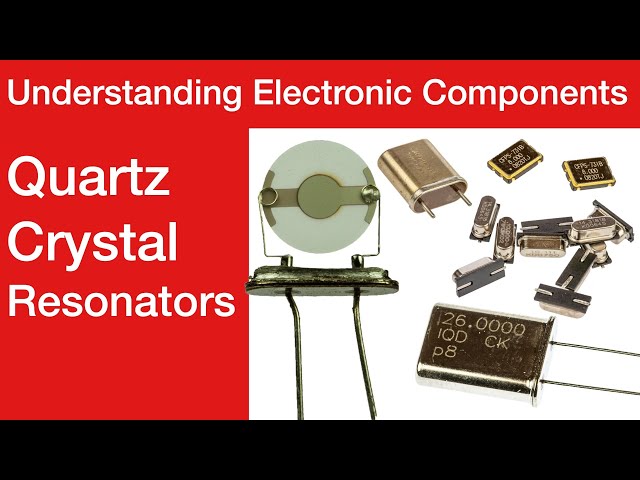How to Set Up & Build a PXI System
Some of the key concepts and points to note when building and setting up a PXI system.
PXI tutorial includes:
What is PXI?
PXI standard
PXI chassis
PXI bus and backplane
PXI controller
PXI cards & modules
PXI software
PXI Express
PXImc MultiComputing
Set-up & build PXI system
One of the advantages of using PXI test and measurement systems is that they can be built to suit the exact requirements for any test, control or data acquisition requirement.
Using PXI it is possible build and set up highly sophisticated systems that are capable to performing as well as any other boxed test and measurement instruments.
When planning, building or setting up a PXI system it is worth bearing in mind a few points to ensure that the system performs in the way that is required.
When planning and setting up a PXI system for test and measurement, data acquisiton, control etc, there are a few pointers to remember to ensure that the system operates in the correct manner.

Initial PXI system planning points
There are a few key best practices that are necessary when planning the PXI system.
- Chassis size: There is a variety of chassis with different slot counts. Chassis have a four module width slot for a controller, but additional modules are needed. Chassis can typically accommodate between four and eighteen modules (including the controller) - common slots numbers include: 4; 5; 8; 10, 18 and even 19. It is not necessary to fill all the slots, so a larger chassis can be bought than is required to accommodate any future expansion. For systems where it is known that no further expansion is needed, then the smaller chassis will cost less. To get the required number of slots, it may be necessary to look at chassis from a variety of suppliers.
- Embedded controller or link to computer: Another choice to make early on is about the form of controller required. There are two main options. One is to use an embedded controller onto which software is loaded to run the testing. Another option is to link the chassis to a computer on which the software can run. A card, typically a single width card is needed to link the chassis to a computer.
- Select software approach: Along with selecting the type of controller, an associated decision is the choice of the software to be used to run the PXI system. There many different choices of the software that can be used when setting up a PXI system.
- PXI module selection: One consideration when planning and setting up a PXI system is to ensure that the right modules are selected. The selection should not only be made dependent upon the basic module performance but also other factors like environmental performance including temperature and humidity, power consumption, and many other factors. Time taken in ensuring he right module is chosen will save considerable time later.
- Install filler panels: On many racks, not all the slots may be filled. It may be that a chassis that is larger than the initial requirement is bought to allow for expansion, or possibly an available chassis is configured for a particular test scenario and not all the slots are filled. Whatever the reason, it is necessary to blank off the front area as this ensures that the correct cooling is applied to the modules that are within the chassis. It is necessary to obtain these at the planning stage, so that they are available when the PXI chassis is built and set up.
- Perform a power budget: Different modules require different levels of power. RF modules are often quite heavy on power consumption as are some other types. Chassis have a limited amount of power that they can supply, so it is necessary to check that any candidate chassis can provide the required amount of power when planning a PXI system before building it and setting it up.
- Verify temperatures: It is necessary to ensure that the modules will not be operating above their recommended operating temperature range when they are in the chassis. For most cases there will not be a problem, especially if the chassis is operating in a normal ambient temperature, but if it is operating outside this then there is a great likelihood of issues. What ever the temperature it is always best to check because some modules may generate more heat than others.
Points to check when building the PXI system
In addition to the planning stages, further points must be considered when building and setting up the PXI system.
Some of these points include:
- Install chassis so that cooling clearances are met: One of the major issues with cooling is that of ensuring there is sufficient airflow. Even if the chassis has the required number of fans fitted, then if the external vents do not have sufficient clearance, then the required amount of air will not be able to flow. This is a particularly important issue to be monitored during the build and set up of a PXI system.
- Connect chassis to an appropriate ground: Nor tony does the rack need to be grounded in an appropriate manner for electrical safety, but care also needs to be taken to ensure that noise and hum are not introduced as a result of ground loops or the use of poor signal grounds.
The PXI system is very robust and provides an excellent platform for building test and measurement, control and data acquisition systems. A few precautions taken in the planning, build and set up stages enable the very best to be gained from them.
 Written by Ian Poole .
Written by Ian Poole .
Experienced electronics engineer and author.
More Test Topics:
Data network analyzer
Digital Multimeter
Frequency counter
Oscilloscope
Signal generators
Spectrum analyzer
LCR meter
Dip meter, GDO
Logic analyzer
RF power meter
RF signal generator
Logic probe
PAT testing & testers
Time domain reflectometer
Vector network analyzer
PXI
GPIB
Boundary scan / JTAG
Data acquisition
Return to Test menu . . .