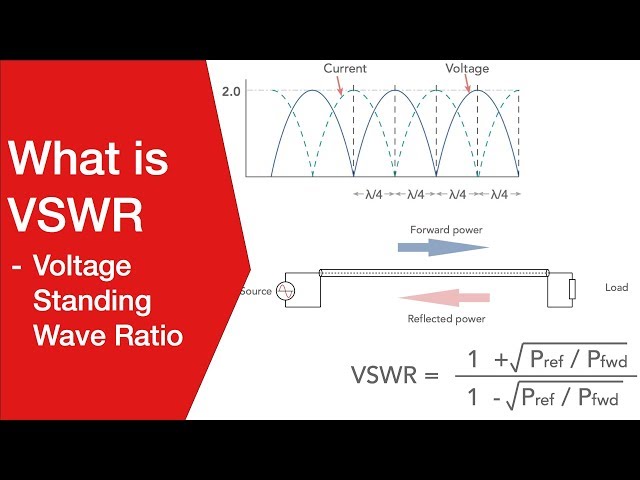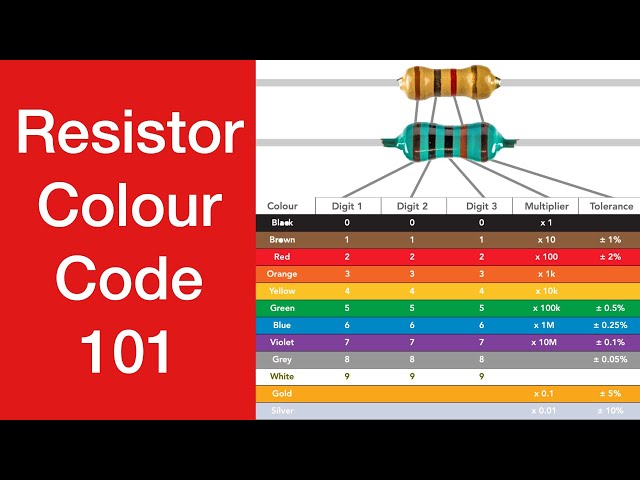PXI Cards & Modules
Details and notes of PXI modules and cards including their specifications, interfaces and optimum methods of use.
PXI tutorial includes:
What is PXI?
PXI standard
PXI chassis
PXI bus and backplane
PXI controller
PXI cards & modules
PXI software
PXI Express
PXImc MultiComputing
Set-up & build PXI system
PXI modules and cards provide the individual functions to enable the chassis to be populated with the instruments and other items needed to enable the overall PXI system to be able to fulfil its requirements.
The wide variety of cards and modules available and this is part of the strength over the overall PXI ecosphere, enabling designers to develop systems to meet almost any need.

PXI modules & cards mechanical aspects
The standard defines the mechanical outlines for the PXI modules. These come in two heights - 3U and 6U.
The 3U PXI cards tend to be the more popular as they enable a much more compact system to be constructed.
3U PXI module:
Although the 3U cards are more popular because they make for a more compact system, where more complicated modules are needed, multiple slots may be used.
The 3U modules have an ejector handle at the bottom of the module, one being sufficient to enable reliable easy ejection. However, a screw fixing is provided at the top and bottom of the module. This ensures that the module is firmly retained within the PXI rack even if there is some vibration. It also provides a good earth connection. For this reason, if modules extend over more than one slot, then the standard allows them to have more than two screw fixings.
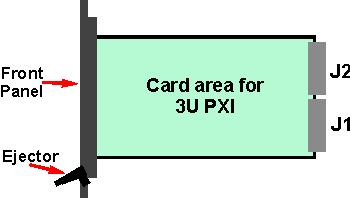
There are two positions for connectors. These are designated J1 and J2. The J1 connector is mandatory, as it carries the 32-bit PCI features. The J2 connector is optional because it carries the 64 bit PCI and PXI features which may not be needed and this can provide a good cost saving.

The card sizes for the 3U card are given below:
| 3U PXI card dimensions | ||
|---|---|---|
| Measurements in mm | Measurements in inches | |
| 3U | 100 by 160 | 3.94 by 6.3 |
6U PXI module
The 6U modules are by their very nature larger and tend to be used for the more complicated and sophisticated instruments and functions.
The 6U modules require two ejector handles. The modules are that might higher than to eject them in a parallel fashion out along the card runners out of the rack requires two handles to be used together.
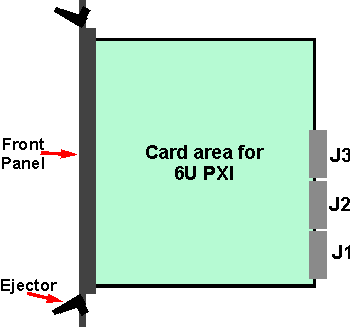
Fixing screws are required at the top and bottom of the module, and like the 3U module, the screws are partially hidden by the ejector handles. Gain these provide firm fixing of the module when it is in the rack, ensuring that it has been pressed fully home and that it is retained properly connected within the rack even if there is some transportation or other vibration, although the overall system is not designed for full vibration! Again the screws provide earth connections.
The 6U modules can have three connectors, labelled J1, J2, and J3. Like the 3U module the J1 connector carries the 32-bit PCI features, and J2 the 64 bit PCI and PXI features. J3 is generally used for proprietary interconnections, and some cards or modules even have J4 and J5 connectors.
| 6U PXI card dimensions | ||
|---|---|---|
| Measurements in mm | Measurements in inches | |
| 6U | 233.35 by 160 | 9.19 by 6.3 |
General module aspects
The front panel on the PXI modules and cards are isolated from the system power supply ground. The reason for this is to prevent ground loop currents. Thus, the module performance is specified with the module screws tightened.
 Written by Ian Poole .
Written by Ian Poole .
Experienced electronics engineer and author.
More Test Topics:
Data network analyzer
Digital Multimeter
Frequency counter
Oscilloscope
Signal generators
Spectrum analyzer
LCR meter
Dip meter, GDO
Logic analyzer
RF power meter
RF signal generator
Logic probe
PAT testing & testers
Time domain reflectometer
Vector network analyzer
PXI
GPIB
Boundary scan / JTAG
Data acquisition
Return to Test menu . . .