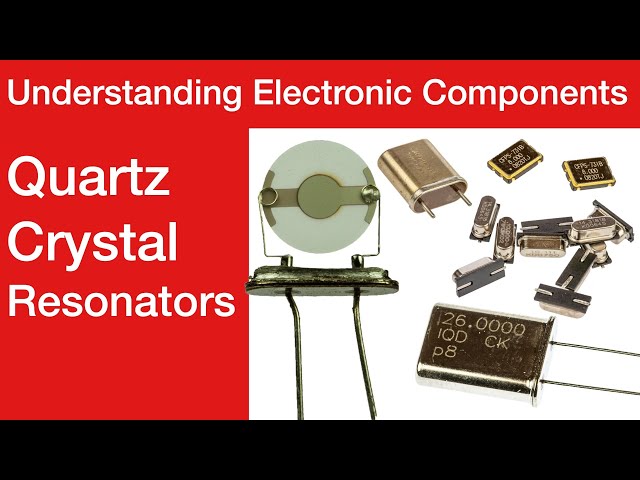How Succeed in an Online Interview
Online interviews are far more commonplace these days, and to help you succeed in them here are a few key hints, tips and guidelines
Job Application Process Includes:
Job Application Process
CV preparation
Job application letter
Online job application
Job interview
Interview etiquette
Online interview
Online interviews are now a part of the job application and interview scene. In years gone by a short telephone interview might have been used to provide a first screening of the candidates. Later online interviews were used occasionally but after COVID-19, online interviews became far more widespread and used for many recruitment situations.
Although some of the basic interview strategies and ideas can be carried across to online interviews, there are a few more precautions, and preparations to make to ensure you can give the online interview your best shot.
Understanding a few simple techniques can enable your interview to look far more professional and provide a much better chance of securing the job for which you are applying. The recruiters will get a far better impression of you if you are well prepared and everything works well.
Get the tech right
One of the first points to consider before an online interview is the technology being used. As we all know, technology can bring its own issues, so it is best to make sure that you are on top of them, hopefully before they occur.
Looking at the technology and making sure it is working correctly is always a good idea.
Ensure you have the right software: There are many different types of software or application that can be used to conduct an interview. Well in advance of the interview, make sure you have the right application available and that it works OK.
Check with the recruiters about the software or application required and make sure this is installed well before the online interview. Give yourself sufficient time in case there are any issues with installing and using the particular package.
Ensure the connection is reliable: There is nothing worse than a connection slowing down or stopping altogether. make sure that your broadband connection and Wi-Fi are up to scratch and that your connection does not freeze or worse still drop out when the interview is in progress.
Note on getting the best Wi-Fi performance:
There are several different steps that can be taken to ensure the best performance is obtain from Wi-Fi at any given time, both in the set-up and later by using it in the best way.
Read more about getting the best Wi-Fi speed & performance.
Check you are familiar with the tech: It may sound obvious, but make sure you know how to use the technology properly. The computer, laptop, tablet, etc should not be an issue as most people are familiar with it, but check the application and make sure you know your way around it sufficiently. Possibly try a test call with a friend, etc.
Ensure you have the meeting code: In good time, make sure you have the job interview / meeting code so you can log in to the meeting without any issues.
With most people having many codes for different meetings, it can often be helpful to put the login code into your calendar. It is far too easy to misplace the email containing the link, only to panic to find it just before the interview.
Be aware of the costs: One point to be aware of is that some video conferencing platforms have additional options to dial in by phone. These can be useful if the app does not work for some reason. If this option needs to be used, it is worth noting that there can be both chargeable numbers and ‘toll free’ numbers listed. Make sure you are dialling on the free-phone numbers for your country so there is not a huge bill afterwards.
Have a backup: Although technology normally works very well, even the most reliable links can drop occasionally. It is usually good practice to have a backup method of contacting the recruiter so that if the technology fails you do not miss out totally.
Get the environment right
Ensuring that the environment is right for the online job interview is also every important. There are several useful tips that can be adopted to make sure the online interview progresses as well as possible and that the right impression is given.
Having the right environment can ensure that you present yourself as well as you can. A few quick and easy tips will ensure that you give the recruiter the best impression.
Background is important: Although you will want to look your best for the interview, the background is also important. Selecting a room where the background looks professional is good. Having the meeting in a bedroom or another room that might be untidy, etc is not ideal. Try to pick a relatively plain background can look more professional. Some more artistic people may want to place a good looking, office style plant in the background, but normally it is best to err on the side of caution.
Image backgrounds: Some video conferencing software platforms allow the use of an image as a background. This can be used as a second best if no suitable place is available. However the interviewers and recruiters will know it is an image as the backgrounds never perfectly superimpose and it will not look as professional as having a proper background.
Keep the camera at about eye level: When using a laptop or other device, it often occurs that you end up looking down onto the device. This does not give a very flattering view of yourself. Not only does it look as though you are looking down onto the interviewers, which is poor body language, it also gives a view of your neck and chin, rather than a more inviting view straight on.
Either stand the device on some books, etc, making sure that the device is stable and will not fall during the interview, or of a camera is used, place it on top of the screen, etc.
Lighting: Make sure that the lighting in the room is good. Make sure that there is not a window behind you letting in light otherwise you will appear in silhouette. Natural lighting is good, and this can be supplemented if necessary by electric lighting. Make sure your face is well light, and the background is possibly slightly darker.
Keep a good distance: Most cameras for computers, laptops and the like have quite a wide angle of view. If you get too close then it can accentuate elements of the face - noses and the like. Whilst this may be funny in come circumstances, it does not look as the best for an online interview. Try not to get too close to the camera, whilst still keeping close enough for the interviewers to see you properly. It is worth checking the view before you go onto the online interview and then keep that sort of distance from the camera as best you can.
Noise: It helps if there is as little external noise as possible. Loud pets, crying children and the like can considerably distract from the online interview and not give the recruiter the best impression.
Prepare yourself
Apart from preparing the tech and the room, it is also essential to prepare yourself as well. It is essential to be in the right frame of mind so that you give of your best in the online interview.
Dress well: Even though the interview is online, it is still very important to dress appropriately for the online interview. Although there will be a temptation to dress a little more casually, dress as though you were going to an interview in person. This will show the interviewers that you are serious about the job and not taking the online interview to casually.
Sit upright: One of the key rules for an online interview is that you should not be too relaxed in your approach. You need to stay alert and look as though you are taking the interview seriously.
If you sit on a sofa or armchair, there will be a temptation to mentally relax and you do not ant this. Also it can give the wrong impression to the interviewers.
Instead it helps to sit at a table, desk or similar. In this way you will be sitting upright rather than possibly sitting back and relaxed, and not only will you look more alert, but you will feel it as well. Having the right mental attitude is key - it can make a huge difference both in an ordinary interview and an online interview.
Have relevant paperwork to hand: Although you will most likely be at home for the online interview, it is still important to have all the relevant paperwork to hand. It does not look good if you have to go off screen to find something.
Think about all the papers you may need: CV so that you can refer to it; job description; company description; relevant papers you may need to show or refer to int he interview.
It is worth taking a little time to think through the items you may need and to have these easily accessible. They can be set out in an orderly fashion on the table or desk - they do not need to be seen, but if available, they can be referred to as required and will give the impression to the recruiters that you are organised.
Brief yourself well: As with any interview, it is always best to brief yourself about the company, reasons why you want the job, reasons why you feel you would be a good choice, and any other questions the recruiters may ask. By having these ideas in mind, you will be able to provide more convincing answers, and come over as a more convincing candidate,
Manners: Like any interview, manners and etiquette are very important. Not only will you make a much better impression if you are polite, but any recruiter will not want someone they feel might disrupt their existing employees.
By preparing properly for an online interview, not only will you feel more positive and comfortable, but you will also be able to present a more professional and acceptable view to the interviewers. Good preparations will be apparent and will count in your favour. making poor preparations and possibly having trouble wit the tech, etc will not give a good impression.
By taking a few additional steps, and preparing before the online interview, you can give yourself a far better chance of success.
It is also worth remembering that even though it is an online interview, there is nothing fundamentally different to it being a real interview - the fact that it is "virtual" should not make it any more scary.
 Written by Ian Poole .
Written by Ian Poole .
Experienced electronics engineer and author.
More about becoming an engineer:
Career planning
Continuing professional development, CPD
What is electronic engineering?
Job application
PI Insurance
How to work from home
How to set up your own business
Return to Becoming an Engineer . . .