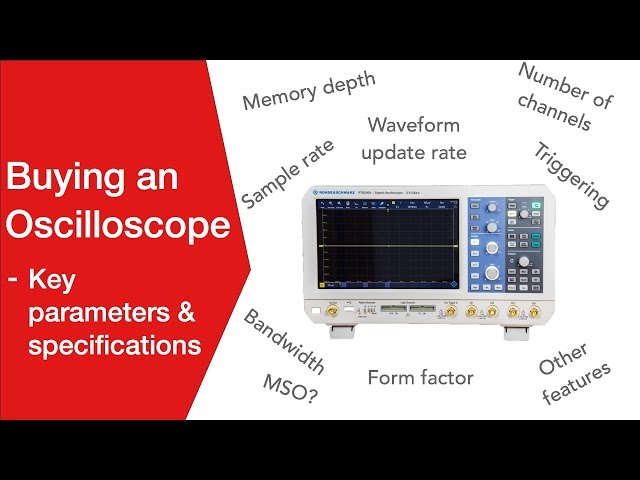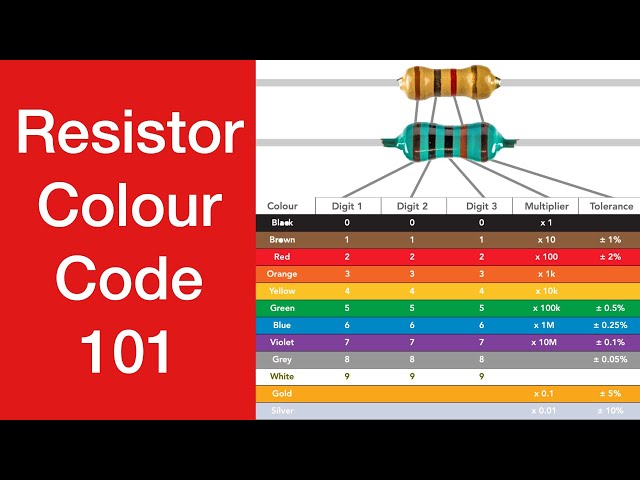Electromechanical Switches (Electronics Switches)
Electromechanical switches, sometimes called electronics switches are widely used to make, break or change the routing of electrical and electronic current flow in circuits.
Home » Electronic components » this page
Electromechanical Switch Technology Includes:
Electromechanical switches: basics
Specifications & parameters
Switch maintenance & repair
Switches form a vital electronic component in many electronics circuits. Although many circuits use totally electronic or semiconductor based circuits to switch items, electromechanical switches are still widely used.
In view of the fact that these switches for electronics items are widely used in many electronic circuit designs, they are often referred to as electronic switches or electrical switches - the latter being commonplace within electrical installations. Whatever the name, the fundamentals are still the same - electronics switches typically being smaller and having lower voltage and current ratings, whereas electrical switches tend to be used for higher voltage and current applications.
These electromechanical or electronics switches provide a variety of functions. The simplest function is to interrupt a circuit so that it can be switched off and switched on.
Other types of electronics or electromechanical switches enable circuits to be routed through to different points. By using switches in electronics circuits in different ways, it is possible to use them to perform a variety of different switching functions, dependent upon the electronic circuit design.
Electromechanical switch definition
It is often useful to understand exactly what is meant by an electromechanical switch, even though they are often referred to as either electronics switches or electrical switches.
Electromechanical switch definition:
Electromechanical switches use mechanical actions to change the direction or orientation of path continuity within its terminal base.
There are many uses for switches for electronics items: power supply main switches, various switches used to control aspects of performance, often on more professional items of electronic equipment, switches for electronic equipment used for many professional equipment, and very many other uses. They are commonly found on many household items, and automotive applications because of their durable construction and simple operation.
Types of electromechanical switches
There is a large variety of different types of electronics switches. Each of these types of switch operates in a slightly different manner and can be used for different applications.
Toggle switch: The toggle switch is usually a two position switch. The internal construction includes a spring such that it is held firmly in the position to which it has been switched.

Miniature toggle switch for electronics equipment This type of switch for electronics applications is often used for switching items on or off. Occasionally toggle switches are available with a centre "off" position.
Many versions are able to withstand switching 250 VAC at current levels of around 1 amp, but with the number of cheap options available, it is always best to check as lower cost / quality items could be dangerous if used beyond their ratings.

Mains capable toggle switch - Push button switch: Push button switches are used in many electronic circuits. These electronic switches are often used when a push action is required to give a momentary connection. Alternatively they can be used to provide a push on - push off action.
Rocker switch: In many ways rocker switches are similar to toggle switches. They are widely used for mains on-off functions and have a two position capability.

Bank of three rocker switches on an item of electronics equipment Some these electromechanical switches include an integral neon lamp to indicate when the circuit is on. In view of their intended use, these switches are often able to switch voltages of around 250 VAC and current levels of around 1 amp, and occasionally more.
Rotary switch: As the name implies, rotary switches are operated by turning a knob. Selecting the correct position enables the relevant connections to be made. As rotary switches can have many positions, they enable a particular point to be connected to one of a number of other points in the electronics circuit.
These rotary switches are normally used for signal switching, so they are normally used only for low voltage and current applications - they are not normally suitable for high voltages and currents.
Slider switch:

Low cost slider switch DIP switch: DIP or dual-inline-package switches consist of a series of switches, typically 2, 4, 8, etc in a dual in line IC style package. The switches are typically very small rocker switches, but being a series of switches in line, they can be sued for pre-setting a digital input to an item of electronics equipment. Often they are sued for configuring settings like start up or default settings on some equipment.
There are many types of electronics switches used in circuits and equipment. These types represent some of the major electronics switches in use, although there are naturally many other types available.
Basic switching terms
The purpose of a switch is to make and break electrical circuits. To achieve this a switch comprises two main sections, namely the contacts and the actuator. The contacts are the fixed part, and the actuator moves over them to make or break the contact.
It is possible to have a number of arrangements for switches. The contacts may be what is termed:
- Normally closed (NC): This type of switch has contacts that in the normal position, or biased position of the switch are closed, i.e. the contacts have made contact. Utilising the switch then opens the contacts.
- Normally open (NO): This type of switch has contacts that in the normal position, or biased position of the switch are open, i.e. the contacts have made contact. Utilising the switch then closes the contacts.
- Changeover (CO or C/O): These types of switch have no form of bias and may have several contacts, the centre or pole piece connecting to any one of the contacts. Rotary switches are generally of the changeover type.
In addition to the contact arrangements for switches, there are a number of other aspects to the way in which they switch. Normally switches move from one position to another and remain there, but other types of switch may operate in a slightly different way:
- Momentary action: These switches perform so that when the actuator is moved, (often depressed) to change the contact state, this switch condition only remains for as long as the force is applied to the actuator. This type of switch may also be referred to as "biased".
- Alternate contact action: When the switch is actuated, often a push button pressed, the switch will change its state, e.g. from on to off. Once the force on the actuator is removed, the push button or other element of the switch that is pressed or moved by the user will return to its original position, but the contacts will remain in the new state.
- Latching action: This type of switch action is very similar to the alternate action. However when the force is removed, the actuator will also remain in the new position. The actuator and contacts will revert to their original position once an operating force is again applied.
Break before make & make before break: Normally when a switch changes from one contact to another, it breaks the contact with the first one, leaving a small gap before making contact with the second - this is called break before make for obvious reasons.
In some instances, normally specialised ones, it is necessary to keep contact all the time. The contact to the second contact is made, whilst the contact to the original one is still in contact. This is called make before break.
Electromechanical switches: ways, poles & throws
The descriptions of switches in terms of poles and throws can be confusing at first. These terms are used to describe the different configurations of the electromechanical switches.
The number of "throws" equates to the number of active positions on the switch. The term throw is normally only used for single and double throw switches, after that the terminology refers to 4 way or 8 way switches, etc.. The number of poles equates to the number of circuits that are switched, i.e. the number of sections within the switch.
| Circuit symbols |
|
|---|---|
| Switch Type | Switch Circuit Symbol |
| SPST: Single pole single throw: it has two positions and can switch a single circuit. It could be a single switch providing on-off capability. |  |
| SPST-NC: The NC stands for normally closed. The switch is as above, but the switch is closed until the electromechanical action opens it. |  |
| SPDT-NO: The NO stands for normally open, i.e. when it its rest of normal start the switch is open circuit. | |
| SPST push button / momentary action: this type of switch has a push button action, being pushed to close the circuit, and then when the button is not being pushed, the circuit returns to its normal condition again. |  |
| DPST: This stands for double pole single throw and it is a switch that has two switched circuits in it. |  |
| SPDT: This stands for single pole, double throw - it has a single switching element that can be used to switch current between one circuit or another. |  |
| Single pole 4 way: This type of switch for electronics circuits can only switch a single circuit, but the electrical signal can be routed to any one of four points. It is possible to add extra 'gangs' or pole pieces to switch additional circuits at the same time. These switches are often described in the fashion 4 way 3 gang switches - this one has four positions and it has three different layers within the switch to switch three different circuits, etc. |  |
Data sheet specifications & parameters
There are many different specifications and parameters associated with electromechanical or electronics switches.
When selecting a switch for use in a particular applications, it is necessary to understand what the specifications mean, and how they can be applied to the circuit, as the specifications need to be interpreted correctly for many applications.
Care & repair of electromechanical switches
As electronics switches or more correctly electromechanical switches are mechanical in nature, they wear and can fail over time.
Many items of electronics equipment using these switches can fail as a result of the switch mechanism becoming dirty of physically breaking in some way.
Fortunately in some cases it is possible to clean and repair the switches to bring them back to life again.
Switches used in electrical and electronic equipment are manufactured and used in their millions. There are also many types of switch to choose from, each having different properties and specifications.
Although electronic switches using semiconductor devices are used in many applications, the mechanical switches can often offer a much lower connect resistance, they do not require power to be actuated and they are more effective in a number of applications. Accordingly electromechanical switches will remain in use for many years to come.
 Written by Ian Poole .
Written by Ian Poole .
Experienced electronics engineer and author.
More Electronic Components:
Batteries
Capacitors
Connectors
ADC
DAC
Diodes
FET
Inductors
Memory types
Phototransistor
Quartz crystals
Relays
Resistors
RF connectors
Switches
Surface mount technology
Thyristor
Transformers
Transistor
Unijunction
Valves / Tubes
Return to Components menu . . .