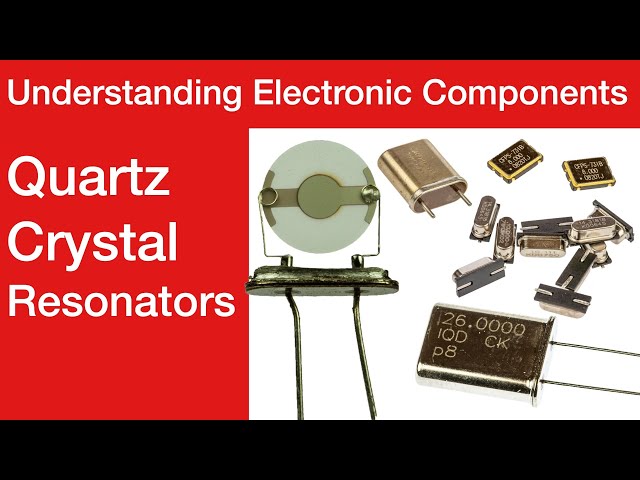How to Buy the Best External Hard Drive
The Electronics Notes Computers & Computing Store contains a variety of External Hard Drives from different manufacturers to meet every need and every type of budget.
Computer Equipment Includes:
How to buy best display for your computer
How to buy best external hard drive
How to buy best computer mouse
How to buy best printer
External hard drives for computers can be used to extend the memory of a computer, to act as a backup and also to transfer large amounts from one computer to another.
External hard drives typically use USB connections and in view of the amounts of data stored, they often now use USB 3 to provide for the fastest transfer of data.
Although smaller drives were available, most external hard drives are above 1 TB - TeraByte, and values of 1, 2, 4 and 8 TB are relatively common.
The external hard drives are normally small and portable and rugged versions can be obtained if necessary.When looking for external hard drives for computer applications, there are several points to investigate.
The actual choice of hard drive will depend upon what is actually needed, so it is worth thinking about what you want it do do. If it is to be kept for a while, then it is worth making sure that it will cater (as well as you can guess at the moment) for future requirements as well.
- Storage size : Possibly the most important specification is the size. Today, this is most likely to be measured in TeraBytes, TB. Sizes of 1, 2, 4 and 8 are relatively easy to buy, ad other sizes may be available for those who need more. When selecting the memory size, make sure it is large enough to accommodate what is needed today, and also for the expected life of the external hard drive.
- Physical size: Normally external drives for computers are relatively small, but the physical sizes will normally be quoted into e sales entry month e website if this is important - it is always best to check anyway.
- Computer interface: The most common interface for external hard drives for computers is a USB. With USB 3 now providing much higher speeds, many drives come with USB connections. Make sure your computer can interface to the required connector. Some higher capacity drives may use a Firewire or possibly other interface, so whatever the drive, check what it can connect to.
- Reliability: One of the key factors about the operation of an external hard drive is its reliability. If it is likely to lose the data then this could be a disaster, especially if it is used as a backup. One way to help assure this is to use what is termed a RAID drive. This essentially consists of two drives which mirror each other so that if one fails, the data is still preserved on the other and can be extracted. Obviously RAID drives are much more expensive, but might be worth the investment for critical data.
- Security: If data to be stored on an external hard drive is in any way sensitive and needs a good level of security, then encrypting he data stored on it is a wise idea. There are many drives available that a re compatible with a variety of software encryption solutions and this meets the requirements for most situations. However for the highest levels of security, hardware encryption is needed and there are several external hard drives that offer this as a solution.
- Wi-Fi connectivity: Whilst most external hard drives utilise a wired connection, some are able to provide Wi-Fi connectivity. This can be very useful in some instances.
If the external hard drive is to be used as a backup, check whether it includes backup software and for what operating system: Windows, iOS, Linux etc and whether this is right for the associated computer. Also beware that not all backup drives include the software - sometimes this may need to be bought online for an additional fee.
External computer hard drives can be bought at very reasonable prices, and normally they are very reliable, although any failure can be disastrous. There is a good selection of these external hard drives, so with a little research on what is needed, a really good purchase can be made. Competition between the different manufacturers is stiff, so there are some good deals to be had.
<  Written by Ian Poole .
Written by Ian Poole .
Experienced electronics engineer and author.
More Equipment, Items & Gadgets:
Wireless charging
USB chargers
Power banks
E-readers
TV remotes
Webcam
Return to Electronic items menu . . .