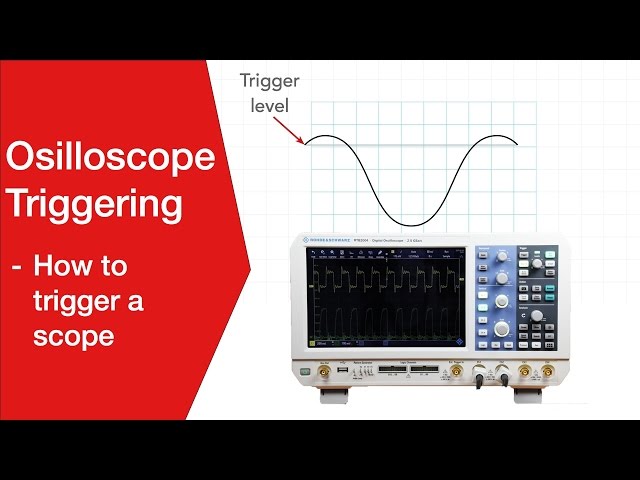How to Buy the Best Computer Printer
There is a huge choice when it comes to buying a computer printer, laser, inkjet and many more decisions - here are some points to consider to buy thr best printer.
Computer Equipment Includes:
How to buy best display for your computer
How to buy best external hard drive
How to buy best computer mouse
How to buy best printer
There is a very wide variety of computer printers that are available to buy. There are many different types with a variety of specifications and capabilities. This enables any prospective buyer to select exactly what is needed for the given situation.
Some computer printers provide far more than just printing capability, with scanning, copying, and double sided and other paper handling capabilities.
On top of this there are different computer printer technologies that can be bought: laser, inkjet and the like. each type of printer has its own advantages and can be bought for different applications.
There is a huge variety of different computer printers that can be bought. There are many different manufacturers and some different technologies. navigating through the huge selection to buy the right printer can be difficult, so here are a few ideas to help simplify the choice.
One of the first choices to be made is the computer printer technology. There are two main types:
- Laser: Laser printers are the top of the range printers, but not necessarily ideal for every situation. They come into their own for large amounts of printing where they offer a lower cost per page than their inkjet rivals, and they can print ore quickly, but they are larger and more costly to buy. Accordingly they tend to be used where the usage is higher, and here they are ideal. Both colour and black and white printers are available. There are some cheap black and white laser printers that can be used for home use, but colour ones are much more expensive.
- Inkjet : Inkjet technology has come a long way since the first ones were introduced. Speed of printing has increased, and some are able to print several pages per minutes. Print quality is also very good - some specialised photo printers offer exceptional quality. Even the standard ones are not at all bad when set to print photos. The printers themselves are cheap to buy, and the manufacturers often recoup their profits by selling the inks at relatively high prices. This means that in addition to being slower than laser printers, the cost per printed page is also much higher. However they tend to be smaller, and over cost and this makes them much more suited to home office and home printing applications.
Printers often have multiple functions - ones which do are often referred to as "All-in-One" printers as they can print, scan and copy. Having he multiple functions makes these printers very useful and an ideal choice to buy for the home office, or for commercial offices as well. That said commercial offices are more likely to have a large laser printer, copier, scanner that may be leased on a contract.
Buying a small "All-in-One" can be a really useful idea. Some of the points to consider are listed below:
- Double sided capability: Many printers have the capability to print on both sides of the paper. To achieve this a pair handler is required in the print side of the printer. Sadly these mechanical paper handlers can be a point of failure, but are very useful to have and save a considerable amount of paper.
- Copier input paper handling: When buying all-in-one printers, having the capability to copy automatically from double sided sheets makes copying much easier. Whilst they are very convenient to use, the handlers do not always last as long as the rest of the printer. But if you start with one, they don't cost much extra and if they stop working you are only back to the same position as if you did not have the automatic handler in the first place.
- Connectivity / interfaces : There are many ways in which the data can be sent to the printer. USB is a favourite for small printers, but Ethernet is available to connect to a hub or a larger network, and many printers offer a Wi-Fi capability. It is best to select what interface or interfaces
- Print speed: The print speed is measured in the number of pages printed per minute: pages per minute, PPM. Particularly on Inkjets, this will depend upon the print quality - higher quality prints taking longer, or in the case of photo quality - much longer.
Some years ago, manufacturers were making all sorts of claims for their printers, and it was difficult to compare one printer with the next. To overcome this issue, nearly all manufacturers use a set of standard tests and specifications developed by the International Standards Organization, ISO. These mean that there is a better level of commonality between the different manufacturers.
When comparing one printer with the next, try to compare the figures for equivalent print quality settings. - Print quality: Laser printers typically offer the best quality, although some insets intended for photo printing can be better. So for home use, an inkjet normally will suffice. The print quality will depend upon a variety of factors including the printhead, the driver circuitry in the printer driver, and the quality of the ink - manufacturers ink may begetter than some look-alike makes, although some are good. However, the main specification to look peruse is the printer DPI (dots per inch) specification. This indicates have many small dots are used to make up the print within a certain area - the more dots, the higher quality the image can be - a bit like TV screens as it indicates how accurately a printer can replicate the pixels of a source image. Inkjet printers vary from figures of 600 x 600 DPI up to 4,800 x 4,800 DPI - the latter being for a high quality photographic printer.
There is a huge variety of computer printers to buy, so here is our checklist of some of the points to consider - you may also have your own as well:
- Laser or inkjet
- Physical size - what can I fit in to the space available
- Manufacturer
- Print speed
- Colour or black and white
- Double or single sided printing
- Copy from double sided originals
- Paper size - virtually all are letter or A4 - you may want to print larger, e.g. for photos or design plans, etc?
- Interfaces
- Print quality
Although there can be a bewildering number of printers which can be bought, most offer excellent value and will work well.
 Written by Ian Poole .
Written by Ian Poole .
Experienced electronics engineer and author.
More Equipment, Items & Gadgets:
Wireless charging
USB chargers
Power banks
E-readers
TV remotes
Webcam
Return to Electronic items menu . . .