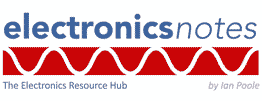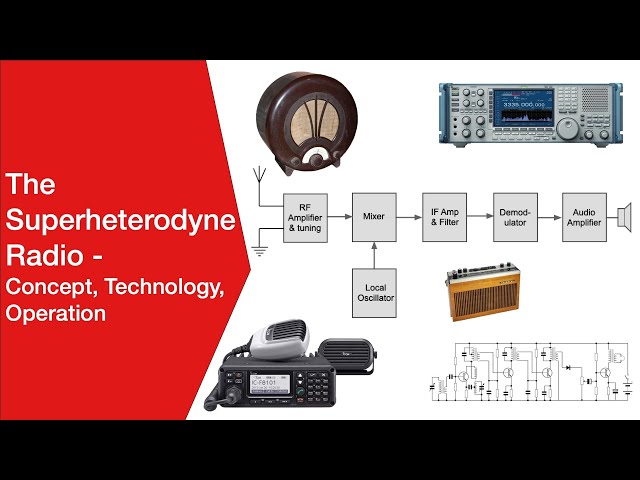Bluetooth profiles
Bluetooth uses a number of profiles to enable different device types to communicate correctly over Bluetooth link. Find out about the different popular Bluetooth profiles.
Bluetooth Tutorial / Summary Includes:
Bluetooth technology basics
How Bluetooth works
Bluetooth Classic: how it works
Bluetooth Low Energy: how it works
File transfer
Bluetooth profiles
Pairing & networking
Security
Bluetooth 2 EDR
How to connect Bluetooth devices
Like many other wireless technologies, Bluetooth uses a number of defined profiles. These Bluetooth profiles are effectively a set of wireless interface specifications to enable the different devices to communicate with each other properly.
If a Bluetooth device is to communicate with another device they must be compatible with a subset of the profiles available sufficient to enable it to utilise the desired Bluetooth services.
Bluetooth profile basics
The Bluetooth profile resides on top of the Bluetooth Core Specification and possibly above any additional protocols that may be used. While a particular Bluetooth profile may use certain features of the core specification, specific versions of profiles are rarely linked to specific versions of the core specification. In this way upgrades are achieved more easily.
The way a particular Bluetooth device uses Bluetooth technology depends on its Bluetooth profile capabilities. The Bluetooth profiles provide standards which manufacturers follow to allow devices to use Bluetooth in the intended manner.
At a minimum, each Bluetooth profile specification contains details of the following topics:
- Dependencies on other formats
- Specific parts of the Bluetooth protocol stack used by the protocol. To perform its task, each profile uses particular options and parameters at each layer of the stack. This may include an outline of the required service record, if appropriate.
- Suggested user interface formats
Bluetooth profiles
Overviews of the more commonly used Bluetooth profiles are tabulated below:
| Summary of Main Bluetooth Profiles | |
|---|---|
| Bluetooth Profile | Details |
| Advanced Audio Distribution Profile (A2DP) | This Bluetooth profile defines how stereo quality audio can be streamed from a media source to a sink.
This Bluetooth profile defines two roles of an audio device: source and sink:
|
| Audio/Video Remote Control Profile (AVRCP) | This Bluetooth profile provides a standard interface to control audio visual devices including televisions, stereo audio equipment, and the like. It allows a single remote control (or other device) to control all the equipment to which a particular individual has access.
The AVRCP Bluetooth profile defines two roles:
This Bluetooth profile protocol specifies the scope of the AV/C Digital Interface Command Set that is to be used. This protocol adopts the AV/C device model and command format for control messages and those messages are transported by the Audio/Video Control Transport Protocol (AVCTP). When using AVRCP, the controller detects the user action, i.e. button presses, etc and then translates them into the A/V control signal. This control signal is transmitted it to the remote Bluetooth enabled device. In this way, the functions available for a conventional infrared remote controller can be realized over Bluetooth, thereby providing a mode robust form of communications. |
| Basic Imaging Profile (BIP) | This Bluetooth profile details how an imaging device can be remotely controlled, how it may print, and how it can transfer images to a storage device. This Bluetooth profile is naturally intended for cameras and other devices that can take pictures, including mobile phones now.
The Basic Image Profile, BIP defines two roles:
The overall profile may be considered to have the following actions:
|
| Basic Printing Profile (BPP) | This Bluetooth profile allows devices to send text, e-mails, v-cards, images or other information to printers based on print jobs.
As would be expected te Basic Printing Profile, BPP defines two roles:
The advantage of using the Basic Print Profile, BPP rather than the HCRP is that it does not need any printer-specific drivers. This makes it particularly applicable for use with embedded devices such as mobile phones and digital cameras. |
| Common ISDN Access Profile (CIP) | This Bluetooth profile details the way in which ISDN traffic can be transferred via a Bluetooth wireless connection. It is typically used in Bluetooth enabled office equipment that is ISDN enabled.
The CIP defines two roles within the Bluetooth profile:
|
| Cordless Telephony Profile (CTP) | This Bluetooth profile defines how a cordless phone can be implemented using Bluetooth. This Bluetooth profile is aimed at use for either a dedicated cordless phone or a mobile phone acting as a cordless phone when close to a CTP enabled base station. The aim of this Bluetooth profile was to allow a mobile phone to use a Bluetooth CTP gateway connected to a landline when within the home or office, and then use the mobile phone network when elsewhere.
Two roles are defined within this Bluetooth profile:
|
| Dial-Up Network Profile (DUN) | This Bluetooth profile details a standard for accessing the Internet and other dial-up services via a Bluetooth system. This may be required when accessing the Internet from a laptop by when using a mobile phone, PDA, etc as a wireless dial-up modem.
This user Bluetooth profile defines two roles for the Bluetooth nodes:
|
| Fax Profile (FAX) | This Bluetooth profile defines how a FAX gateway device can be used. This Bluetooth profile may be needed when a personal computer uses a mobile phone as a FAX gateway to send a FAX.
There are two roles for this Bluetooth profile
|
| File Transfer Profile (FTP) | This Bluetooth profile details the way in which folders and files on a server can be browsed by a client device. This Bluetooth profile may be used for transferring files wirelessly between two PCs or laptops, or browsing and retrieving files on a server.
Two roles are defined for this Bluetooth profile:
|
| General Audio/Video Distribution Profile (GAVDP) | This Bluetooth profile provides the basis for the A2DP and VDP Bluetooth profiles. These are used for systems designed for distributing video and audio streams using Bluetooth technology. This may be used in a variety of scenarios, e.g. with a set of wireless stereo headphones and a music player - the music player sends messages to the headphones to establish a connection or adjust the stream of music, or vise versa.
Two roles are defined within this Bluetooth profile:
|
| Generic Object Exchange Profile (GOEP) | This Bluetooth profile is used to transfer an object from one device to another. One example may be in the exchange of vCards between devices such as mobile phones, PDAs, etc.
Two roles are defined within this Bluetooth profile:
|
| Hands-Free Profile (HFP) | The HFP Bluetooth profile details the way in which a gateway device may be used to place and receive calls for a hands-free device. This profile adds considerable additional functionality over the original Headset Profile, HSP, allowing remote control, etc. The Bluetooth profile defines two roles:
The Handsfree Bluetooth profile uses a CVSD codec for voice transmission cross the Bluetooth link and it also defines a number of voice control features including volume. |
| Hard Copy Cable Replacement Profile (HCRP) | This Bluetooth profile defines how driver-based printing is achieved over a Bluetooth link. As might be expected, it is used for wireless links for printing and scanning.
Two roles are defined within this Bluetooth profile:
|
| Headset Profile (HSP) | The Bluetooth Headset Profile details how a Bluetooth enabled headset communicates with a Bluetooth enabled device. As might be anticipated the Bluetooth Headset Profile was aimed at defining how Bluetooth headsets may connect to a mobile phone or installed car kit. It defines two roles:
|
| Human Interface Device Profile (HID) | This Bluetooth profile details the protocols, procedures and features to be used by Bluetooth keyboards, mice, pointing and gaming devices and remote monitoring devices.
Two roles are defined within this Bluetooth profile:
|
| Intercom Profile (ICP) | This profile details the way in which two Bluetooth enabled mobile phones in the same network can communicate directly with each other, i.e. acting as an intercom. As the intercom usage is completely symmetrical, there are no specific roles defined for this Bluetooth profile. However when using the Intercom Profile, the devices at either end of the link will be denoted as a Terminal (TL). |
| Object Push Profile (OPP) | This Bluetooth profile details the roles of a push server and a push client. These roles need to interoperate with the server and client device roles defined within the GOEP Bluetooth profile.
The OPP defines two roles:
|
| Personal Area Networking Profile (PAN) | This Bluetooth profile details the way in which two or more Bluetooth enabled devices can form an ad-hoc network. It also details how the same mechanism can be used to access a remote network through a network access point.
The PAN is somewhat more complicated than other Bluetooth profiles and requires the definition of three roles:
|
| Service Discovery Application Profile (SDAP) | The SDAP is a Bluetooth profile that describes how an application should use the Service Discovery Procedure, SDP to discover services on a remote device. SDAP can adopt a variety of approaches to managing the device discovery via Inquiry and Inquiry Scan and service discovery via SDP. The ideas contained in the SDAP specification augment the basic specifications provided in GAP, SDP, and the basic processes of device discovery.
The SDAP defines two roles as given below:
|
| Service Port Profile (SPP) | This Bluetooth profile details the way in which virtual serial ports may be set up and how two Bluetooth enabled devices may connect.
This Bluetooth profile defines two roles for communication to proceed:
|
| Synchronization Profile (SYNC) | This Bluetooth profile is used in conjunction with GOEP to enable synchronization of calendar and address information (personal information manager (PIM) items) between Bluetooth enabled devices.
There are two main roles within this Bluetooth profile:
|
| Video Distribution Profile (VDP) | This Bluetooth profile details how a Bluetooth enabled device is able to stream video over a Bluetooth link. It could be used in a variety of scenarios such as streaming video data from a storage areas such as on a PC to a mobile player, or from a video camera to a television, etc.
There are two roles defined within this Bluetooth profile:
|
Bluetooth has over twenty different profiles that cover a host of different types of Bluetooth enabled devices from mobile phones to printers, headset, microphones, laptops, vehicles and with Bluetooth now being used for IoT / M2M applications, it also covers the variety of devices likely to be encountered in these scenarios as well.
 Written by Ian Poole .
Written by Ian Poole .
Experienced electronics engineer and author.
Wireless & Wired Connectivity Topics:
Mobile Communications basics
2G GSM
3G UMTS
4G LTE
5G
Wi-Fi
Bluetooth
IEEE 802.15.4
DECT cordless phones
Networking fundamentals
What is the Cloud
Ethernet
Serial data
USB
LoRa
VoIP
SDN
NFV
SD-WAN
Return to Wireless & Wired Connectivity