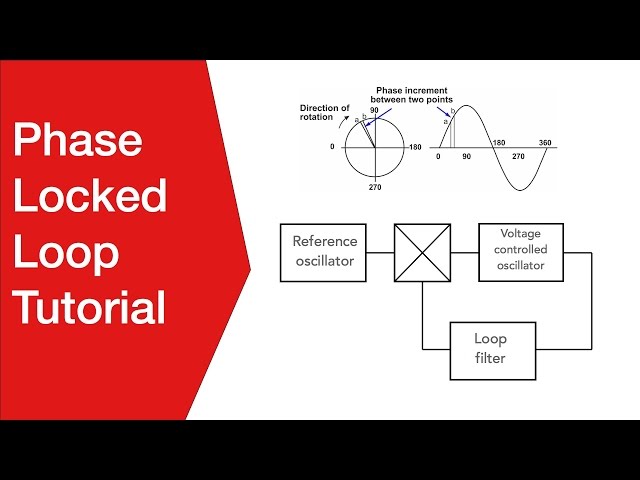RS232 Loopback Connections: test connector
DB9 & DB25 D-type connector pin connections for an RS232 serial loopback test.
RS232 Includes:
RS232 basics
RS232 standard
Software handshaking
Signals & voltage levels
Pinouts & connectors
Loopback connections
RS232 cables
Serial Data standards:
Serial data standards
RS422
RS449
RS485
20 mA current loop
When testing RS232 links, it is often useful to have a test loopback connector. In this way the equipment can be used on its own to check that it can communicate, even if it is only with itself.
The test loopback connector approach to testing has its limitations as it will not be able to detect speed mismatches or the like as the same issue is likely to be present on transmit and receive. However it will be able to test the basic functionality and provide a good level of confidence about the ability of the equipment to send and receive and generally check the operation of the serial port.
RS232 loopback connectors are very easy to make up. They can be made very easily either for DB9 or DB25 way connectors.
The loopback plug connects serial inputs to serial outputs so that the port may be tested. There is more than one way to wire up a serial loopback connector. The connections given below form a commonly used configuration. Although it may not be necessary to incorporate all the handshaking connections for all applications, they have nevertheless been incorporated so that the serial loopback connector should work for all situations.
DB9 Serial Loopback Connections
The connections for the serial loopback connector are given below in tabular form for a DB-9 D-type connector using the common pinout connections.
| DB9 Connector Serial Loopback Connections | |||
|---|---|---|---|
| Connection 1 | Connection 2 | Connection 3 | |
| Link 1 | 1 | 6 | 4 |
| Link 2 | 2 | 3 | -- |
| Link 3 | 7 | 8 | -- |
DB25 Serial Loopback Connections
A table showing the loopback connections when using a DB25 D-type connector using the common pinouts is shown below.
| DB25 Connector Serial Loopback Connections | |||
|---|---|---|---|
| Connection 1 | Connection 2 | Connection 3 | |
| Link 1 | 2 | 3 | -- |
| Link 2 | 4 | 5 | -- |
| Link 3 | 6 | 20 | 8 |
The loopback connections are useful on occasions for applications like self test. It is often convenient to be able to have a connector wired up for this purpose if fault-finding and service are to be undertaken with equipment using RS232.
 Written by Ian Poole .
Written by Ian Poole .
Experienced electronics engineer and author.
Wireless & Wired Connectivity Topics:
Mobile Communications basics
2G GSM
3G UMTS
4G LTE
5G
Wi-Fi
Bluetooth
IEEE 802.15.4
DECT cordless phones
Networking fundamentals
What is the Cloud
Ethernet
Serial data
USB
LoRa
VoIP
SDN
NFV
SD-WAN
Return to Wireless & Wired Connectivity