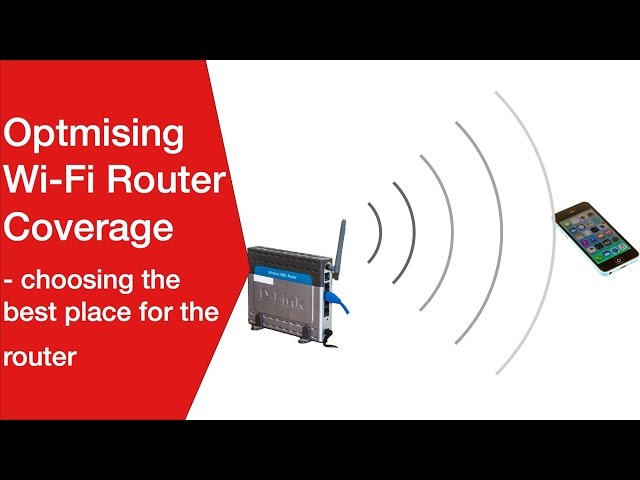Wi-Fi Wired & Power Line / Homeplug Extender
Wi-Fi wired and power line extenders (which often use the Homeplug standard) provide another method of extending the coverage of Wi-Fi routers.
WiFi IEEE 802.11 Includes:
Wi-Fi IEEE 802.11 introduction
Standards
Wi-Fi Alliance generations
Security
How to stay safe on public Wi-Fi
Wi-Fi Bands
Router location & coverage
How to get best Wi-Fi performance
How to buy the best Wi-Fi router
Wi-Fi boosters, range extenders & repeaters
Wi-Fi mesh network
Wi-Fi wired & powerline extender
Buy Wi-Fi equipment
Key Wi-Fi standards / variants:
802.11n
802.11ac
802.11ax Wi-Fi 6
802.11be Wi-Fi 7
Details of other standards variants
Wi-Fi repeaters and boosters provide one method of extending the coverage of a Wi-Fi router. Often a single Wi-Fi router or Wi-Fi access point may not be sufficient to cover a whole home or office and there are resultant Wi-Fi "Notspots" where the Wi-Fi signal is too low to give the speeds required.
To overcome these, one solution is to use an Ethernet or power line link to provide the data connection between the main router and the second access point.
Using a wired link between the main router and the second access point overcomes the issues of slowing the network to allow for repeating the data.
It also means that a wireless link is not needed to provide data for the subsidiary access point or points, enabling them to be located exactly where they are needed.
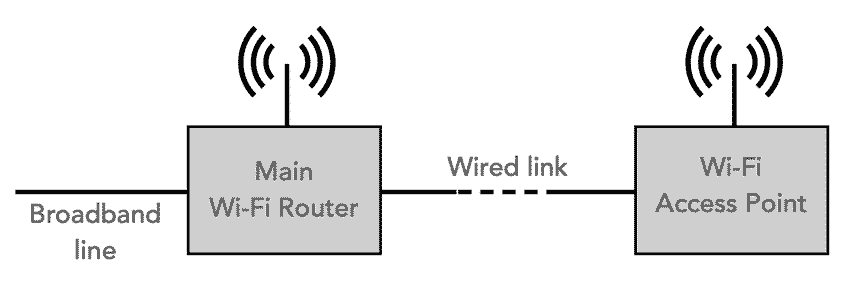
Types of wired Wi-Fi extenders
There are two main types of wired Wi-Fi extenders that can be used. Each has its own advantages and disadvantages and this means that a choice needs to be made when thinking of setting up a wired Wi-Fi extender to increase the overall coverage.
Ethernet Wi-Fi extenders: Ethernet provides the idea method for transferring data over copper, and it is able to provide very high speed data . This is an ideal method for transferring the data, but it means running an Ethernet cable between the two.
Power line Wi-Fi extenders: It is not always convenient to run an Ethernet cable between the Wi-Fi router and the extender. Another option is to use wiring that will already be there - mains or power line cabling. Sending data over this is a very convenient way or getting the data from A to B. A standard called Homeplug is widely used for this.
The choice of which approach to use is often governed by what can be installed relatively easily and without disrupting the home or office. There are advantages and disadvantages to both approaches, so before deciding on a particular solution, it is best to understand what each one can offer.
Ethernet linked extenders
Ethernet provides an excellent method of linking a Wi-Fi router to a range extender. Using Ethernet, a fast link is established between the main router and the extender.
The remote extender is essentially a Wi-Fi access point. Often Wi-Fi routers can be used in this mode - check on the specification first though. It should be explicitly detailed in the specification detailing that it can be used as a router, access point, and often a repeater. Check carefully before buying one.
Once bought and available, it is then just a matter if setting it up in this mode. Some routers can only function as a main router, whereas others can be used as access points in this mode, and others can even be used as Wi-Fi repeaters.
As many routers are intended for use in a home location, the set up is normally very easy and often it can be done virtually automatically.
When set up as a Wi-Fi access point, the router can have a different Wi-FI ID and password, but it is normally possible to set it to have the same Wi-Fi ID and password as the main router. By doing this the router and access point together act as a single Wi-Fi local area network and there is no need to keep swapping between one network and the other. It makes things a lot simpler.
Many Ethernet based Wi-Fi extenders will allow the extender to provide a Wi-Fi signal as well as providing further Ethernet connections so that items like televisions and other heavy users of data can be linked via a wired connection to give more reliable service. In this way the extender acts like an Ethernet switch.
Ethernet Wifi extender advantages
- Provides reliable link between main Wi-Fi router and the extender.
- Able to provide high speed data to the extender.
Ethernet Wifi extender disadvantages
- Requires an Ethernet cable to be installed between the main router and the extender - this may not be convenient or easy to fit into existing homes or offices in some circumstances.
Powerline Wi-Fi extenders
One of the easiest methods of establishing a wired connection between the main router and a second or subsequent access points, i.e. the Wi-Fi extender is to use wiring that is already installed, i.e. the mains or power wiring in the office or house.
Data is able to be transmitted over the power wiring - the high voltage being blocked and only high frequencies allowed for carrying the data along the power line. In this way the line frequency does not interfere with the data transmission.
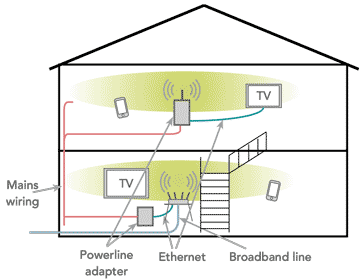
To achieve a connection, a power line adapter is directly connected to the main router via an Ethernet cable or other suitable cable. The adapter is then plugged into a power socket, allowing network data to travel via the electrical system into a receiving adapter, i.e. the remote Wi-Fi extender in another location. At the remote end the data is extracted from the power line and converted to a Wi-Fi signal.
Homeplug Wi-Fi extenders have the advantage that they can be deployed very easily within one home of office. They simply need connecting to the mains, and an Ethernet to the router and left to synchronise. This provides for a basic system which sets up a new network under a new name from the extender module.
It is also normally possible to use the same network ID and password, so the whole system looks like a single network. This can be done manually, and often also automatically by using the WPS Wi-Fi set up facility available on most routers. Check the instructions on exactly how to achieve this as they may be slightly different for different Wi-Fi Homeplug systems.
For the system to operate satisfactorily, the mains of power line circuit must be the same for both the base unit connected to the router and the remote or extender unit. This is to enable the data to travel along the power line wiring easily with sufficient signal strength. If the to units are on different mains or power line circuits then it is likely that the system will not work as there could be too much attenuation of the signal passing along the mains wiring.
For home wiring, there are often different ring circuits for lighting, upstairs, downstairs, etc. As they normally all connect to the same circuit breaker box, it is likely that the system will work even if the two units are on different ring circuits.
Advantages & disadvantages of Homeplug Wi-Fi extenders
Like any solution, there are some advantages and disadvantages tot he use of power line or Homeplug Wi-Fi extender solutions. Whilst they generally work very well indeed, it is always wise to be aware of the advantages and the drawbacks.
Powerline / Homeplug Wifi extender advantages
- Very easy to install with a simple set up.
- Requires no additional wiring to be installed.
- Is able to attain good speed in most cases.
Powerline / Homeplug Wifi extender disadvantages
- Power line data can cause significant RF interference up to frequencies of several MHz. This can be a major issue in some circumstances. Radio hams in particular can find it blocks all the HF bands for them, even when they are not using the system - the house wiring acts like an excellent antenna.
- The two ends of the link over the power line, should be on the same mains ring or circuit.
Points to consider when buying a power line extender
Before buying a power line Wi-Fi extender it is worth taking a very good look at the specification sheet. In this way it is possible to make sure that it will be able to perform as you want it.
Not all the Wi-Fi extenders available give the really top flight performance, so it is worth making sure the best is obtained, and possibly paying a little more for it.
Ensure it can operate on two bands: When considering buying a Homeplug power line Wi-Fi extender, it is always wise to make sure that the extender can accommodate both Wi-Fi bands: 2.4 GHz and 5 GHz. In this way if there is interference on one band, say from the main router, or from a microwave oven, then it can swap to the clearest band.
Make sure it includes the latest Wi-Fi standard: One of the issues with some Wi-Fi extenders is that they may not accommodate the latest Wi-Fi standard. Some may only be able to support previous standards, and this means that the top speeds and overall performance will not be available. It was surprising to find how many power line Wi-Fi extenders did not support the latest Wi-Fi versions.
Is interference likely to be an issue: When considering using a Homeplug / power line Wi-Fi extender, it is necessary to consider whether interference is an issue. This is because the data being sent over the mains / power line cabling will radiate and can cause interference to others, and possibly even yourself. As the mains cabling acts like a good antenna, it can radiate ver a significant range, and at significant levels. Radio hams, for example commonly note that it can block out the HF bands up to 30 MHz and more. Whilst the solution is easy to implement, it can cause significant interference.
Check out the Electronics Notes:
Essential Wi-Fi Equipment List.
Find Wi-Fi products including routers, extenders, repeaters and much more at really excellent prices.
The power line Wi-Fi extenders can often use the Homeplug standard for transmitting data over the mains wiring. This is an established standard that has been in use for many years.
A power line Wi-Fi extender is very useful as it requires little installation. The main precaution to note is that the two power line adapters should be on the same mains wiring ring, otherwise connection may not be achievable.
 Written by Ian Poole .
Written by Ian Poole .
Experienced electronics engineer and author.
Wireless & Wired Connectivity Topics:
Mobile Communications basics
2G GSM
3G UMTS
4G LTE
5G
Wi-Fi
Bluetooth
IEEE 802.15.4
DECT cordless phones
Networking fundamentals
What is the Cloud
Ethernet
Serial data
USB
LoRa
VoIP
SDN
NFV
SD-WAN
Return to Wireless & Wired Connectivity