How to Buy the Best Ethernet Switch
There is a huge number of different Ethernet Switches available on the market and selecting the right one to buy can be a daunting task.
Ethernet IEEE 802.3 Includes:
Ethernet introduction
Standards
Ethernet data frame structure
100Mbps Fast Ethernet
Gigabit Ethernet, 1GE
10 Gigabit Ethernet, 10GE
Single Pair Ethernet, SPE
Ethernet cables
How to buy Ethernet cables
How long can an Ethernet cable be
Routers, hubs, switches - the differences
Ethernet switch
How to buy best Ethernet switch
Ethernet industrial switch
Power over Ethernet, PoE
Ethernet splitter
Carrier Ethernet
Ethernet Products Shopping Page
Selecting and buying an Ethernet switch or network switch can be quite a task for many people as there are so many options: speed; Ethernet versions; number of ports, managed and unmanaged and a host of other points to take into consideration.
Buying the best Ethernet switch is important because the performance of a local area network can be determined by it. Making sure that its performance is up to standard but not too higher specification so its cost is too high can be a difficult balance to make.
However by understanding the specifications and the key decisions to make, buying the best Ethernet switch for a given situation can be made much easier.
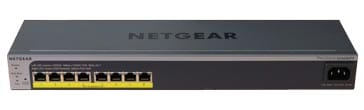
Consider what is needed
One of the first things to do when looking to buy the best Ethernet switch for a given application is to determine exactly what is needed. By examining what is really needed it will be possible to make a much better decision about what network switch to buy.
There are many things to look at: number of devices the Ethernet switch needs to link to; speed of data; whether the switch needs to power remote devices; whether the Ethernet switch is managed or unmanaged; size; heat dissipation; power requirements; and many more.
It is worth carefully considering exactly what is required, looking though the various parameters below and relating these to what is needed.
It is also worth looking at whether any additional capability is needed in case the local area network expands, although this needs to be balanced against the fact that this capability might not be used. Cost and probability need to be weighed up.

Once the broad requirement has been determined, the search for an Ethernet switch that meets the requirements can be made and the most suitable one can be bought.
There are many different parameters and specifications that need to be considered, some of the most important ones are considered below:
Ethernet version & speed
One of the first decisions when buying an Ethernet switch or network switch is about the various Ethernet versions and hence the speed of operation.
The different parameters quoted can sometimes be confusing, so it is worth understanding what the different specifications mean, what the different speeds are and what is needed for which applications and situations.
10Mbps: This is now a very old standard and one that is seldom used because the file sizes and general usage mean that the data speeds are too slow for many uses. It might be acceptable for a home local area network where usage is low and where speed is not particularly important. However with much faster equipment now available at a very similar price, it would generally not be wise to use a network switch that is only 10 Mbps.
100Mbps Fast Ethernet: Fast Ethernet was the name given to the Ethernet version that could deliver speeds up to 100 Mbps. There are still many low end Ethernet switches to buy that offer this standard. It could be acceptable for soem applications, but agin, if buying a new switch it is better to future-proof the system more and opt for a faster speed.
10/100Mbps: This was a designation put on some switches and other Ethernet equipment that could accommodate bot 10 and 100 Mbps. It was more of a marketing ploy as Ethernet is backward compatible and a 100 Mbps switch would work with 10 Mbps equipment.
1000Mbps, 1GE: This is the next standard on from 100 Mbps fast Ethernet and the one that is most widely used for home and small office local area networks. Although it offers 1000Mbps, i.e. 1Gbps, it is normally called 1GE or GigEthernet. Many home routers have 1GE as standard now and as a result, any network switches for smaller local area networks should adopt this as standard now. It will mean that the network operates fast and effectively, transferring files, video streaming, etc with minimum delays and interruption.
10GE: 10GE is the next iteration on from 1GE and it tends to be used in larger local area networks and systems. There is a cost increase over 1GE switches, so it may not be worth the additional cost at the moment.
These are the main speeds that are encountered for smaller local area networks used in homes, small offices, and even some larger ones. For wide area networks, and larger local area networks even faster standards are used, and of course very fast Ethernet switches are needed.
Number of ports
It is worth carefully considering the number of ports that are needed for the Ethernet switch. One port is needed for each device that is connected whether it is a computer, printer, scanner, or whatever device it may be.
It is worth listing the number of devices for which connections are required, and then look at whether any expansion may be needed. Often it helps to have a little extra flexibility and room for expansion later, so one or two extra ports can be a real advantage.
Network switches can accommodate between 2 and 64 ports, and in between these extremes there is a good selection of the number of ports available - you should be able to select one that has some room for expansion without having a large number of spare unused ports.
It is also worth noting that some network switches have what is termed a stack plug. This allows switches to be connected to each other to increase the number of available ports. This might be worth considering if you see further expansion later, but do not have the budget for a larger network switch at the moment.
Power over Ethernet, PoE capability
One of the capabilities that some Ethernet switches have is termed Power over Ethernet or PoE. This scheme enables the switch to provide power along the Ethernet lines to power smaller Ethernet devices. These may be security cameras, VoIP telephones, or other remote remote devices. These devices may not be conveniently located, or it may not be cost effective to have a separate power supply for them. In circumstances like these, power can be provided by the Ethernet switch, if it has a PoE, Power over Ethernet capability.
When Power over Ethernet is used, the remote device is powered via the normal cables with RJ45 connectors and this can considerably simplify the wiring and power supply requirements.
When considering this approach, and PoE network switches, it is first necessary to determine the power requirements for each remote device and work out an overall power budget. The network switch must then be chosen to be able to accommodate the power required over each cable, i.e. the power requirements for each remote device, and also the overall power required. PoE enabled Ethernet switches have limits on both the power available on each port, and the overall power needed.
Note that some network switches are not enabled for PoE on all ports, so this should also be checked and considered.
A further requirement is to check the cooling requirements for the network switch. As it is delivering power to other devices, its overall power consumption will be higher and cooling can be an issue. Even if it incorporates fans, the warm air will need to be able to be removed.
It is also important to consider the distance between the Ethernet switch and the remote devices. The maximum distance between the switch and the devices is 100 metres as voltage drops along the Ethernet cables can be an issue if the cables are too long.
PoE network switches are are governed by three standards,I EEE 802.3af, 802.3at, 802.3bt that ensure equipment compatibility between different brands:
There are different classes that define the different capability levels: class 1 is defined in 802.3af, class 2 in 802.3at, and classes 3 and 4 in 802.3bt:
| Power Over Ethernet PoE Classes |
||
|---|---|---|
| PoE Power class | PSE Power Available | Max PD Power |
| 1 | 4.0 | 3.84 |
| 2 | 7.0 | 6.49 |
| 3 | 15.4 | 12.95 |
| 4 | 30 | 25.5 |
Note: PSE is the Power Sourcing Equipment, i.e. the item that provides the power, in this case the PoE switch, and the PD is the powered Device, the device requiring power to be supplied to it.
Managed vs unmanaged Ethernet switches
Another decision that needs to be made is whether the network switch should be managed or unmanaged.
Unmanaged switches: An unmanaged network switch is the most common form of Ethernet switch. This type of Ethernet switch is design to be simply plugged into the network and then operate without any manual configuration. Unmanaged switches are typically for basic connectivity and they are often used in home or small office networks or wherever a few more Ethernet ports are needed, at a desk, in a lab, in a conference room, etc.
Unmanaged switches tend to be much cheaper than their managed cousins, so for situations where this will not be used, there is no point in spending out the extra.
Managed switches: Managed Ethernet switches give greater security with more features and flexibility because they can be configured to custom-fit the network. With this greater control, it is possible to better protect the network making it more secure and improve the quality of service for those who access the network. The traffic can be prioritised so that the available bandwidth, etc is allocated to a given application, etc in the best way.
This additional configuration requires to be set up, and it helps to know what do do when implementing this. Also managed Ethernet switches tend to be more expensive, so for a small business or home office, a managed switch is probably over the top.
Many network switches, even the managed ones boast that they are plug and play, and in these instances the management capability need not be used.
Power requirements
It is well worth checking on the power requirements for any network switch you may want to buy. They can be powered by a variety of different voltages and some may come with power packs but others may not, so it is important to check on what is supplied with the network switch, and the voltage it may require before buying.
Some switches require 9V, others 12V, and others may be mains powered, so it is important to know what is needed and whether this can be supplied conveniently where the switch is located.
Mounting and dimensions
Network switches can have a variety of formats and fixing arrangements. Often the very low cost items are just meant to sit on a desk or other flat surface and they are often very compact.
Whatever the network switch, it is wise to check on the dimensions to ensure that it will fit where it needs to be installed.
Larger network switches are designed to inclusion in 19 inch rack systems and mounting "ears" are often supplied (if these mounting fixings are required, check they are supplied or whether they are extras). For 19 inch rack mounting switches, their size is often measured in terms of "U", e.g. 1U, 2U, etc. The U measurement indicates their height in the rack - a 1U system occupying one space, 2U occupies two height spaces, etc.
A 1U unit is about 1.75 inches high, and the 19 inch rack system is fully defined in DIN 41494.
Noise levels
Although the very small Ethernet or network switches will not have a fan and will be convection cooled, larger network switches for larger local area networks and systems will require cooling, and as a result they have fans.
The noise levels emitted by these network switches can be disturbing if located close to desks or areas where people may need quiet. It is worth considering the noise emitted if this is likely to be an issue - areas near or on desks, or in places where people are trying to work etc.
There are many points to consider when looking to buy the best Ethernet switch for your given situation. Most of the main considerations have been details in the text above, but there will no doubt be a few others that will be specific to the particular application or local area network on which you are working, whether it is a home set-up a small business local area network, or something larger. Carefully considering all the specification parameters beforehand will help you may the best choice for which one to buy.
 Written by Ian Poole .
Written by Ian Poole .
Experienced electronics engineer and author.
Wireless & Wired Connectivity Topics:
Mobile Communications basics
2G GSM
3G UMTS
4G LTE
5G
Wi-Fi
Bluetooth
IEEE 802.15.4
DECT cordless phones
Networking fundamentals
What is the Cloud
Ethernet
Serial data
USB
LoRa
VoIP
SDN
NFV
SD-WAN
Return to Wireless & Wired Connectivity



