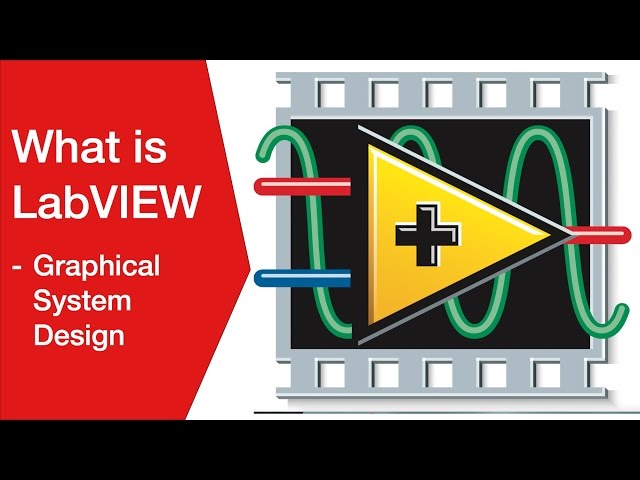What is an Ethernet Splitter
Ethernet Splitters are widely advertised on many websites, and they can often be mistaken for Ethernet switches, but they are very different and serve two different purposes.
Ethernet IEEE 802.3 Includes:
Ethernet introduction
Standards
Ethernet data frame structure
100Mbps Fast Ethernet
Gigabit Ethernet, 1GE
10 Gigabit Ethernet, 10GE
Single Pair Ethernet, SPE
Ethernet cables
How to buy Ethernet cables
How long can an Ethernet cable be
Routers, hubs, switches - the differences
Ethernet switch
How to buy best Ethernet switch
Ethernet industrial switch
Power over Ethernet, PoE
Ethernet splitter
Carrier Ethernet
Ethernet Products Shopping Page
There are many different pieces of Ethernet equipment available, and it can sometimes be quite confusing to know what they all are and what they do.
One such item of Ethernet equipment is the Ethernet splitter. This item of Ethernet equipment is particularly confusing because there are two type of Ethernet splitter: one for splitting the Ethernet line to carry two Ethernet links over one cable, and the other for use with Power over Ethernet. Also Ethernet splitters can often be confused with Ethernet switches.
Sadly many people have bought Ethernet splitters, not fully understanding what they are and the difference between an Ethernet splitter and an Ethernet switch.

What is a line Ethernet splitter
This form Ethernet splitter is to reduce the amount of Ethernet cabling required. It operates by sending two different signals along the same cable.
It can only be used with 10 and 100 Mbps Ethernet because not all the wires within the cable are used. The Ethernet splitter for 10 and 100 Mbps Ethernet effectively creates two data communication channels within the cable allowing two sets of connections to be sent along a single cable.
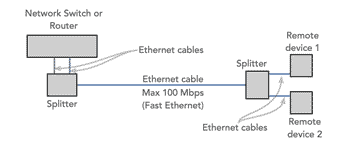
The 10 and 100 Mbps Ethernet only uses four of the eight wires available in the Ethernet cable, and as a result it is possible to double up the use of the Ethernet cable and run two separate links through it.
There are several downsides to doing this:
- Reduced throughput: The first major downside to using an Ethernet splitter is that it significantly limits the performance. It will operate only at the speeds applicable to fast Ethernet 100Mbps. If Gigabit Ethernet is used on the local area network, then a considerable reduction in speed for the lines using the splitter will be seen - 1 Gigabit down to a maximum of 100Mbps, and this is a tenfold reduction in speed.
- Increased crosstalk: There will be increased crosstalk between the different lines. Even though the different wire pairs are twisted pairs, their very close proximity for the whole length of the Ethernet cable will mean that the level of crosstalk between the different wires will be much greater. If a screened cable whee the different twisted pairs are screened is used then this factor will be reduced, but it could still cause issues.
- Requires Ethernet splitter and combiner: For the system to work, two Ethernet splitters are required - one to combine the two cables into one, and another to spit them out again. This fact is often forgotten: Ethernet splinters are required to be used in pairs, one to combine the two lines and the other to split them out again.
Ethernet splitters come in two main formats:
A small module with one Ethernet two Ethernet sockets & one short cable with RJ45 plug: This type of Ethernet splitter is widely seen for sale, but having an RJ45 plug on the output for the single line, it does mean that some means of connecting this to the Ethernet cable is required. It is ideal when connecting to an RJ45 socket, possibly where Ethernet cable is embedded in a wall, etc and an RJ45 socket in a wall-plate is used.
Adapter with three RJ45 sockets: This type of Ethernet splitter is more convenient where connections to standard Ethernet cables are required.

Ethernet splitters are probably a pragmatic solution for connecting two devices to a remote Ethernet switch where only a single cable, possibly where only one cable is embedded in the construction of a wall, etc. However they do considerably reduce the maximum speed available, and with Gigabit Ethernet widely used these days for video streaming and fast transfer of large data files, it might mean taking a large step backwards.
For some applications the use of a splitter may be OK, but beware when installing them as speed will be reduced. They may be satisfactory for a short term solution to get something going.
Ethernet PoE splitters
The other form of Ethernet splitter that can be useful is referred to as an Ethernet PoE splitter, or Power over Ethernet splitter.
Power over Ethernet is a system whereby the power for remote devices is carried over the Ethernet cable. As the power is DC, and the data content is at a high frequency, it is possible to transfer both over the same lines without mutual interference.
PoE is widely used for small remote devices such as Ethernet security cameras, VoIP phones and the like.
Normally the power is provided by the Ethernet switch - switches that provide Power over Ethernet are widely available, although they do cost more than non-PoE Ethernet switches.
Ethernet PoE splitters are used to enable remote devices that may not be designed for Power over Ethernet to still use power supplied in this way. The splitter takes the Ethernet cable along which both data and power are supplied and splits or separates the power and data. The data appears via an RJ45 connection, and the power via another one.
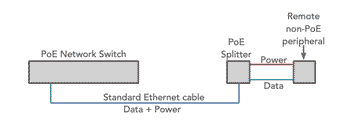
Ethernet PoE splitters come with a variety of connectors, so a splitter with the most convenient power connector can be chosen to suit the remote device. Popular connectors for the power are USB and a coaxial power connector type known as a DC connector. The data will use an RJ45 connector.
By using an Ethernet PoE splitter it is possible to power remote non-PoE devices like VoIP phones, cameras, etc over the Ethernet cable providing the data connection. This can be very convenient when a separate mains power supply might be needed to give the required DC power.
It is also possible possible to inject DC power onto the Ethernet cable is the Ethernet switch is not a PoE switch or router. A device known as an Ethernet PoE injector is used.
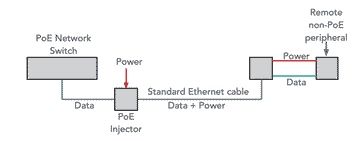
When using an Ethernet PoE injector, power is supplied to the injector, and it places the required DC voltage onto the Ethernet cable so that power is supplied to the remote Ethernet PoE device.
How to buy the best PoE splitter
There are many different PoE splitters on the market, so a little research into what is actually needed, and what is available needs to be done as the first step to buying the best PoE splitter.
When buying the PoE splitter, check the specifications of both the device to be powered and the splitter to make sure they will work together.
Generally, the PoE splitters on the market conform to IEEE 802.3af / 802.3at or the later 802.3bt standards.<./p>
The level of power required must be carefully checked against the device specifications. There are different classes for Power over Ethernet, and these can supply different levels of power as shown in the table below:
| Power Over Ethernet PoE Classes |
||
|---|---|---|
| PoE Power class | PSE Power Available | Max PD Power |
| 1 | 4.0 | 3.84 |
| 2 | 7.0 | 6.49 |
| 3 | 15.4 | 12.95 |
| 4 | 30 | 25.5 |
Also check for the voltages as well - the device being used must have an input voltage requirement that matches that of the splitter.
A further check is to make sure that the PoE splitter and PoE injector if one is used is compliant with the relevant standards: IEEE 802.3af, 802.3at, or 802.3bt.
Ethernet splitters and Ethernet PoE splitters are two very different devices, and both of them are very different to Ethernet switches. When used correctly, Ethernet PoE splitters are very useful for powering non-PoE Ethernet devices. They can be the ideal option for remote powering of a variety of devices using Ethernet connectivity.
Check out the Electronics Notes: Essential Ethernet Equipment List.
Also with the widespread adoption of Gigabit Ethernet for local area networks and the like and the need for fast file transfers in view of the level of streaming and the larger files that are used these days, Ethernet splitters are not the ideal option, although in some instances people may be forced into using them where the Ethernet cables dictate this.
 Written by Ian Poole .
Written by Ian Poole .
Experienced electronics engineer and author.
Wireless & Wired Connectivity Topics:
Mobile Communications basics
2G GSM
3G UMTS
4G LTE
5G
Wi-Fi
Bluetooth
IEEE 802.15.4
DECT cordless phones
Networking fundamentals
What is the Cloud
Ethernet
Serial data
USB
LoRa
VoIP
SDN
NFV
SD-WAN
Return to Wireless & Wired Connectivity